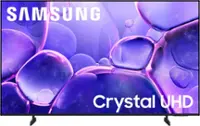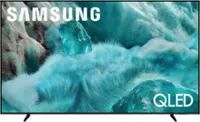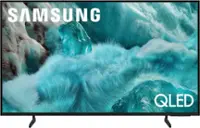Questions & Answers
- Model:
- QN32Q60CAFXZA
- |
- SKU:
- 6537415
Highly rated by customers for: Picture quality, Easy setup, Size
$95.99Your price for this item is $95.99
Clearance
Save $384
Comp. Value: $479.99
The comparable value price is $479.99
Page Showing 61-77 of 77 questions
Q: QuestionIs this television supplied with Samsung tv plus?
Asked by CharlesT.
- A:Answer Yes!
Answered by Nepenthe
Q: Questionis this tv wireless? If not, what type of cords come with it or do you have to purchase separately. I have both a phone type jack and cable jack.
Asked by sc.
- A:Answer It comes with a power cable. If you have a WiFi network, you can connect it to your WiFi network without any cables.
Answered by Nepenthe
Q: Questionwhat is the operating system? is it Roku?
Asked by puppy.
- A:Answer puppy - Samsung TVs are powered by our Tizen OS. ~ Samsung Specialist
Answered by Samsung

Q: QuestionDoes this TV come with Samsung plus programming
Asked by Tou1ton.
- A:Answer Tou1ton - Sure does! The Samsung TV Plus app comes pre-installed on the Q60C TV. ~ Samsung Specialist
Answered by Samsung

Q: QuestionPlease tell me the width of Tv from leg to leg; also height of TV from leg to top of TV
Asked by SandraS.
- A:Answer You can find all measurements on the 32" Q60C TV's product page by clicking on Show Full Specs and scrolling down to Dimension on the right side pop-up: https://www.bestbuy.com/site/samsung-32-class-q60c-qled-4k-uhd-smart-tizen-tv/6537415.p?skuId=6537415 ~ Samsung Specialist
Answered by Samsung

Q: QuestionHow do I set up local channels with my antenna
Asked by Anonymous.
- A:Answer Hi there is very easy connect your antenna outside always works a little better but if you can't have an outside the inside should work then you go to settings then channels then begin your channel scan you should get about 100+ channels i get around 166 channels but alot of them are garbage depending were your at
Answered by Nomi
Q: QuestionAre the mounting holes located more to the bottom or centered on the back?
Asked by Cyris.
- A:Answer Hi there , i notice the holes on this tv are located more to the upper center of tv , my previous tv had them more to the center middle of tv
Answered by Nomi
Q: QuestionJust bought one. Is HDMI cable as well as Ethernet cable included in the box?
Asked by FontanaGill.
- A:Answer Hi there , i don't think it comes with any of those two cables , just the power cable and the solar power remote and manual ofcourse the tv stands, is wireless if you have a router then your in business, but yes you can also connected with the ethernet cable as well not included
Answered by Nomi
Q: QuestionCan I add Memory for smart TV apps?
Asked by edgarbiii.
- A:Answer No! There no way to do that it’s not like a pc ram sticks or SSD.
Answered by Techie3694
Q: QuestionDoes this have timers to turn your tv on?
Asked by Allie.
- A:Answer Well Samsung TV's may not have a timer to turn your TV on, but I have had 2 different TV's that do (Phillip Magnavox and Panasonic Viera). Seeing that my current Panasonic just died and Samsung TV's do not have this option, I will not be buying a Samsung.
Answered by Alie
Q: QuestionWill they ever make a 32" 4k smart tv with 120hz????? i really wish the Q70C had a 32"!!!!!
Asked by Bryan.
- A:Answer I doubt it. Picture size to small.
Answered by rick58
Q: QuestionFor this model can we download the app for Fire TV and Direct TV and stream their programming without a box? I have subscriptions to both. Thanks
Asked by Cas.
- A:Answer Certainly! Let’s break it down: 1. DIRECTV App on Samsung Smart TV: The DIRECTV App is available for Samsung Smart TVs. You can use it to watch live TV and on-demand content without needing a traditional TV box. To install the DIRECTV App on your Samsung TV: Press Home on your remote to open the Samsung Smart Hub. Enter DIRECTV STREAM in the search box. Choose DIRECTV STREAM, then select Install1. Keep in mind that the performance of DIRECTV STREAM with Samsung smart TVs natively might be suboptimal. Consider using an external streaming device like a Fire Stick, Roku, or Apple TV for better results. 2.Fire TV App on Samsung Smart TV: If you’re looking for the Fire TV App, it’s not directly available on Samsung Smart TVs. However, you can still access Fire TV content by using an external Fire TV Stick or similar streaming device. These devices connect to your TV’s HDMI port and provide access to various streaming services, including Amazon Prime Video and other Fire TV apps. Remember that the DIRECTV App and Fire TV App are separate services, so choose the one that aligns with your preferences and needs. Enjoy streaming!
Answered by Queenbee56
Q: QuestionCan you download the dishanywhere app on this TV?
Asked by Anonymous.
- A:Answer The Dish Anywhere app is not supported at this time. You can mirror content from a mobile device to the TV to take advantage of applications that may not be available directly through the TV. ~ Samsung Specialist
Answered by Samsung

Q: QuestionDoes this TV actually display 3840 x 2160 (4k) resolution or does it simply accept a 4K signal and display a lesser resolution?
Asked by jkrus10414.
- A:Answer The Samsung 32" Class Q60C QLED 4K UHD Smart Tizen TV indeed displays a 3840 x 2160 (4K) resolution1. It features 100% Color Volume with Quantum Dot, Quantum Processor Lite with 4K Upscaling optimization, and Quantum HDR for an enhanced viewing experience. So, you’ll enjoy those stunning 4K visuals! When it comes to TVs, 4K and Ultra HD (or UHD) are referring to the same resolution. Those TVs, along with Ultra HD Blu-ray, and nearly all UHD streaming content from Netflix, Amazon and others, is 3,840x2,160 resolution.
Answered by Queenbee56
Q: QuestionWhat does the TIZEN PLATFORM provide ??? EXPLAIN in DETAIL, Please !!
Asked by P24helPP.
- A:Answer Certainly! Let me explain the Tizen platform and its features in detail for the Samsung 32" Class Q60C QLED 4K UHD Smart TV. Tizen Platform Overview: The Tizen platform is an operating system developed by Samsung for various devices, including smart TVs. It’s designed to provide a seamless and user-friendly experience, combining entertainment, apps, and connectivity. Features of Tizen on the Q60C TV: Smart Interface: The Q60C utilizes the Tizen smart interface, making it easy to navigate the main screen and find content. Quantum Processor Lite with 4K Upscaling: This feature enhances picture quality by upscaling lower-resolution content to near 4K quality. 100% Color Volume: With Quantum Dot technology, the TV displays a billion shades of color at any brightness level, ensuring vibrant and accurate colors. Dual LED Backlights: The Q60C uses dedicated warm and cool Dual LED backlights for balanced colors. HDR Support: It supports HDR10, HDR10+, and HLG formats for improved contrast and dynamic range. Low Input Lag: The Q60C has impressively low input lag, making it suitable for gaming. Variety of Sizes: Available in different sizes, from 32 inches to 75 inches, to fit your space and budget. Limitations: While the Q60C offers good color handling and low input lag, it may not have the brightest display or HDMI 2.1 ports. It lacks local dimming and HDMI 2.1 support, which some higher-end models offer. In summary, the Samsung Q60C with Tizen provides a solid smart TV experience, especially for gaming and everyday viewing. However, if you’re looking for top-tier performance, consider exploring Samsung’s higher-end models.
Answered by Queenbee56
Q: QuestionSamsung - 32" Class Q60C QLED 4K Smart Tizen TV 1. Can you order a spare remote control for this TV? 2. Is there any way to connect an old vcr/dvd player to this TV?
Asked by pelicanpix23.
- A:Answer If the vcr and dvd player have hdmi output then yes you can. You can buy an adapter that converts vcr output image and audio to hdmi here is a item on Amazon type this ASIN into the search bar then you should be good to go. ASIN: B0856WDDJB
Answered by Techie3694
Q: QuestionWhat size screws do I need for the back. I want to attach the tv to a wall mount.
Asked by Screws.
- A:Answer When mounting the 32" Q60C, you'll need 4x M4 screws, 19-22mm length and 1.25mm pitch. ~ Samsung Specialist
Answered by Samsung

Best-selling TVs
- $349.99Your price for this item is $349.99$469.99The comparable value for this item is $469.99
- $79.99Your price for this item is $79.99$129.99The comparable value for this item is $129.99
- $129.99Your price for this item is $129.99$149.99The comparable value for this item is $149.99
- $189.99Your price for this item is $189.99$299.99The comparable value for this item is $299.99
- $69.99Your price for this item is $69.99$79.99The comparable value for this item is $79.99
- $169.99Your price for this item is $169.99$199.99The comparable value for this item is $199.99
- $319.99Your price for this item is $319.99$449.99The comparable value for this item is $449.99
- $199.99Your price for this item is $199.99$349.99The comparable value for this item is $349.99
- $299.99Your price for this item is $299.99$349.99The comparable value for this item is $349.99
- $139.99Your price for this item is $139.99$179.99The comparable value for this item is $179.99
- $379.99Your price for this item is $379.99$429.99The comparable value for this item is $429.99
- $199.99Your price for this item is $199.99
- $599.99Your price for this item is $599.99$649.99The comparable value for this item is $649.99
- $1,499.99Your price for this item is $1,499.99$1,599.99The comparable value for this item is $1,599.99
- $329.99Your price for this item is $329.99$379.99The comparable value for this item is $379.99
- $1,499.99Your price for this item is $1,499.99$1,599.99The comparable value for this item is $1,599.99
- $249.99Your price for this item is $249.99$399.99The comparable value for this item is $399.99
- $279.99Your price for this item is $279.99$329.99The comparable value for this item is $329.99
- $599.99Your price for this item is $599.99$699.99The comparable value for this item is $699.99
- $499.99Your price for this item is $499.99$529.99The comparable value for this item is $529.99