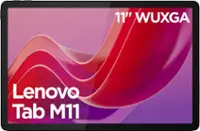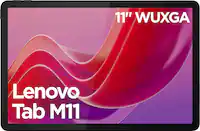Questions & Answers
- Model:
- SM-X210NZAAXAR
- |
- SKU:
- 6566195
Highly rated by customers for: Screen Size, Ease of use, Speed
$219.99Your price for this item is $219.99
Page Showing 1-20 of 181 questions
Q: Questiondoes this come with a charger
Asked by haroski.
- A:Answer no charger, there way of making you pay more
Answered by Anonymous
Q: QuestionDoes this tablet model come with a usb (computer connector) and usb type-c (mobile/tablet connector) on each side?
Asked by Lotus.
- A:Answer I pretty much went to pick up mine four days ago (graphite) i don't know what type of usb you mean but pretty much it looks like what you see on pictures if you use your own or buy other charger (which i did a fast speed charger dont work) it will charge slow and Samsung pretty much packed type-c type-c on both sides
Answered by Metal
Q: QuestionAm i able to use this on a cellular plan for data us?
Asked by Anonymous.
- A:Answer Hi there, thanks for taking the available time out of your hectic day to ask us your question about the Samsung Galaxy Tab A9+. No, the advertised Galaxy Tab A9+ is a Wi-Fi enabled tablet that lacks the cellular connectivity needed in order to be added to a carrier's wireless network. Let us know if you have any additional questions by reaching out to Samsung Support. Thank you for being a cherished Samsung customer. - Debra
Answered by Samsung

Q: QuestionOs?
Asked by Raccoonmanx86.
- A:Answer On the website it says android 13 but when i shopped and opened mine it says android 14 on software information its pretty much best buy for not changing its website info yet i hope this helps somehow happy shopping :)
Answered by Tuna
Q: QuestionCan this tablet use a mouse and keyboard and a pen
Asked by Chris.
- A:Answer Yes, you can use a wireless Bluetooth chargeable keyboard and mouse you have to buy those separately amazon is best choice when it come to that i bought both of mine there and still working up to today
Answered by Niko
Q: QuestionCan you download and run Pokemon Go on this tablet with no issues ?
Asked by Danielle.
- A:Answer Yes, as you can see you can see on images you can download and run pokego i hope this helps
Answered by Tamy
Q: QuestionDoes this have a sim card clot or can I insert a sim card in this tablet?
Asked by Chris.
- A:Answer Hey there Chris, thank you for finding the free time out of your busy day to ask us your question about the Samsung Galaxy Tab A9+. The advertised Galaxy Tab A9+ is a Wi-Fi enabled tablet that lacks the cellular capability needed in order to be added to a wireless carrier's network. You would be looking for an LTE/5G version of this tablet if you were wanting to add it to your wireless carrier's network and/or to be able to add a SIM card to the tablet. So, to ultimately answer your question, the advertised Galaxy Tab A9+ does not have a sim card slot. It does, however, have expandable storage up to 1TB so it will offer a microSD slot. I hope that helps answer your question and provides some guidance for you on finding the correct tablet to fit your needs. If you have any additional questions for us, do not hesitate to reach out to Samsung Support. Thank you for being a valued Samsung customer. - Debra
Answered by Samsung

Q: QuestionIs this tablet memory upgradable like the Microsoft Surface?
Asked by DonitaM.
- A:Answer Memory is not the same as storage ... it doesn't appear to allow memory expansion.
Answered by penNM
Q: QuestionCan’t it run Microsoft apps and basic office softwares like pdf, word, excel, videos
Asked by J.
- A:Answer Yes, if you already have Microsoft 365 for your PC, you can actually download a copy to your tablet for easy access.
Answered by Ballin
Q: QuestionCan this device be located if lost or stolen.
Asked by Daneo.
- A:Answer Yes, you can locate a lost or stolen Samsung Galaxy Tab A9+ 11" using several methods: Find My Mobile: If you have previously set up Samsung's Find My Mobile service on your tablet and your Samsung account, you can use this service to locate your device. You can access Find My Mobile through the Samsung website or the Find My Mobile app on another device. Google Find My Device: If you have enabled the "Find My Device" feature on your tablet and linked it to your Google account, you can use Google's Find My Device service to locate, ring, lock, or erase your device remotely. You can access Find My Device through the Google website or the Find My Device app on another device.
Answered by FUGATI
Q: QuestionDoes this tablet come new or pre-owned?
Asked by Marshall.
- A:Answer I got this one new.
Answered by LillyMiller
Q: QuestionCan it be used overseas in japan?
Asked by Testtrax.
- A:Answer It should work anywhere. The only issue would be the WiFi. Different countries have different frequency channels allocated for use, so it is possible that there are some hotspots that use a frequency that this tablet cannot get in that country.
Answered by Harrkev
Q: QuestionDoes this tablet have an sd card reader?
Asked by Anonymous.
- A:Answer Thank you for reaching out to us! We appreciate the opportunity to assist each of our customers. The Tab A9+ comes with 32GB of internal memory and has the option to add an SD card with a capacity of up to 512GB. This tablet features a vibrant and captivating 11-inch screen. With a refresh rate of up to 90Hz, it delivers a smooth experience, perfect for watching videos, playing games, or providing entertainment for kids. If you have any other questions or concerns, please reach out to us at Support. -Kelvin
Answered by Samsung

Q: Questioncan you download eBooks and read emails on this device?
Asked by busness.
- A:Answer If you have a wifi connection, and GMail or something similar
Answered by pennm
Q: QuestionHow does the screen compare to the screen on iPad 10 for quality? Can I get a deal on galaxy buds fe if I purchase with this tablet?
Asked by hhshah.
- A:Answer Both the Samsung Galaxy Tab A9+ 11" and the iPad 10 (assuming you are referring to the iPad 10.2-inch model) offer high-quality displays, but there are some differences worth considering. The Samsung Galaxy Tab A9+ 11" features an 11-inch TFT LCD display with a resolution of 1600 x 2560 pixels. This display provides crisp and clear visuals with vibrant colors and good viewing angles. However, as it uses a TFT LCD panel, it may not offer the same deep blacks and contrast levels as other display technologies like AMOLED. On the other hand, the iPad 10.2-inch comes with a Retina display, which is Apple's term for high-resolution screens. It has a resolution of 2160 x 1620 pixels, offering sharp details, excellent color accuracy, and wide viewing angles. Additionally, Apple's Retina displays typically feature IPS (In-Plane Switching) technology, which delivers rich colors, deep blacks, and high contrast ratios. In terms of overall quality, both displays are excellent and will provide a satisfying viewing experience for most users. However, if you prioritize color accuracy and deep blacks, you may prefer the iPad's Retina display. If you're looking for a larger screen size, the Galaxy Tab A9+ might be more appealing.
Answered by FUGATI
Q: QuestionCan I use this device to draw comics and fan art?
Asked by Otterbear.
- A:Answer Yes, I would recommend buying some type of stylus and you can download something like Ibis paint or similar programs
Answered by AlecC
Q: Questioncan this tablet be used both vertically & horizontal ?
Asked by juliascloset.
- A:Answer Yes
Answered by PJdiva
Q: QuestionIf there is no charger where do you get one
Asked by Hobie.
- A:Answer Walmart
Answered by Kwadwo
Q: QuestionHi, Can I connect this Samsung Galaxy a9+ 11" tablet to my cell phone's hotspot or only connection is wifi please ? Thank you
Asked by NIKKI.
- A:Answer Yes, you should be able to. Just look for your cell phone in the available wifi's once you have turned on "hotpsot" on your phone.
Answered by Stevemedic
Most-viewed items
- $799.99Your price for this item is $799.99$1,199.99The comparable value for this item is $1,199.99
- $349.00Your price for this item is $349.00
- $269.99Your price for this item is $269.99
- $999.00Your price for this item is $999.00
- $399.00Your price for this item is $399.00
- $1,299.00Your price for this item is $1,299.00
- $1,199.99Your price for this item is $1,199.99
- $499.99Your price for this item is $499.99
- $599.00Your price for this item is $599.00
- $599.99Your price for this item is $599.99$799.99The comparable value for this item is $799.99
- $249.99Your price for this item is $249.99$319.99The comparable value for this item is $319.99
- $999.99Your price for this item is $999.99
- $319.99Your price for this item is $319.99
- $649.99Your price for this item is $649.99
- $399.99Your price for this item is $399.99
- $799.00Your price for this item is $799.00
- $739.99Your price for this item is $739.99
- $199.99Your price for this item is $199.99
- $219.99Your price for this item is $219.99