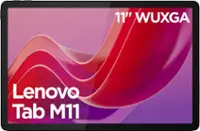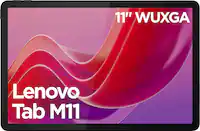Questions & Answers
- Model:
- SM-X510NZAAXAR
- |
- SKU:
- 6557719
Highly rated by customers for: Screen Size, Battery Life, S-Pen
$314.99Your price for this item is $314.99
Clearance
Save $135
Comp. Value: $449.99
The comparable value price is $449.99
Page Showing 1-20 of 102 questions
Q: QuestionDoes the S Pen have to be charged?
Asked by GuudDee.
- A:Answer Hey GuudDee, thank you for finding the time out of your bustling day to ask us your question about the Samsung Galaxy Tab S9 FE. Yes, the S Pen does require charging and pairing before it can be used to its full potential, but don’t worry because the process is simple. When it needs a charge, place the S Pen in the designated spot on the back of the tablet. It will begin charging right away. If you think any additional questions for us, do not hesitate to contact Samsung Support at your leisure. Thank you for being a trustworthy Samsung customer. - Debra
Answered by Samsung

Q: QuestionWill this tablet play 4K movies from streaming services like Amazon Prime?
Asked by Miswarfel.
- A:Answer Yes, but this device does not have a full 4K display - most consumer tables don't. The res on this device is 2304 x 1440. True 4K resolution is 3840 x 2160. From the distance you're using this at, 4K would not have any benefits. This is a very high end consumer table - not quite the "pro" level speed, storage, and resolution, but this is the sweet spot for tablets. Much faster and more storage than entry level, and a few less features than the $1000 devices.
Answered by larryc
Q: QuestionDoes this tablet have a slot for an SD card in order to expand the storage?
Asked by Panko.
- A:Answer Hey Panko! We appreciate you reaching out to us with your question. With the Galaxy Tab S9 FE, you will have plenty of power to get things done with our latest Exynos chipset. You'll also have plenty of room for your files, with up to 256GB of storage and up to 1TB more with a microSD card! For any further questions or concerns, be sure to reach out to us at Support. -Kelvin
Answered by Samsung

Q: QuestionJust opened my new tablet to get started. The 1st instruction is "Insert an SD card (not included)." Why not warn customers for the need to buy an SD?!?
Asked by TheApeeps.
- A:Answer You don't need to insert an SD card to use the tablet. You only need to do that if you need more memory.
Answered by blueviper88
Q: QuestionDoes this tablet have the blue light protection
Asked by Anonymous.
- A:Answer We're glad you came to us with your question! The answer is absolutely, this device does offer protection against blue light. To help prevent eye strain, especially when you use your phone at night or in low-light settings, just turn on the Blue light filter or Eye Comfort Shield to remove blue light from your phone's display. This limits your screen’s blue light. It's similar to the regular Blue light filter except a special algorithm will adjust your screen's color depending on the external factors. To access this feature from Quick Settings, swipe down on your Screen to access your Quick Settings. Locate and tap on Eye Comfort Shield to enable or disable this setting. To access it from the Settings app, go to Settings>tap Display, then tap Eye Comfort Shield. If you have any further questions, let us know at Support. -Kelvin
Answered by Samsung

Q: QuestionCan I hook up and use a Bluetooth keyboard and Bluetooth earbuds at the same time?
Asked by Gradstudent9.
- A:Answer yes
Answered by AngelesR
Q: QuestionDoes this tablet come withe a keyboard?
Asked by Anonymous.
- A:Answer No, doesn't come with keyboard but you can ask in the store what is appropriate for that.
Answered by STAINLESS
Q: QuestionCan this be used as a smaller laptop when on-the-go?
Asked by JustJack.
- A:Answer that's exactly how i use it without carrying my laptop. I even have a portable keyboard i use with it.
Answered by CarolynB
Q: QuestionIs there a 3.5 audio jack? How can I use my wired earbuds?
Asked by Vivian.
- A:Answer No 3.5mm jack, must use bluetooth devices.
Answered by SuperSoaker
Q: QuestionCan this tablet be used as a second monitor for my laptop?
Asked by NYCParent.
- A:Answer Greetings NotaTechie, thank you for finding the time out of your day to ask us your question about the Samsung Galaxy Tab S9 FE. Yes, you can achieve mobile continuity between your device and other connected devices. From Settings, tap Connected devices for the following features: > Second screen: Use your tablet as an additional display for your Windows computer. > Samsung DeX: Connect your device to a PC or TV for an enhanced multitasking experience. If you have any other questions for us, feel free to contact Support. Thanks for being a valued Samsung customer. - Debra
Answered by Samsung

Q: QuestionWhat SD card do I need to buy for this item?
Asked by Anonymous.
- A:Answer Hey there, thank you for finding the free time out of your busy day to ask us your question about the Samsung Galaxy Tab S9 FE. Unless you are a tech wizard, you probably aren't aware that microSD cards come in multiple classes. Other than storage capacity, there are different factors that separate them. Some also come with extra features that give them distinct classifications. For example, MicroSD cards offer capacity up to 2GB. MicroSDHC (High Capacity) cards offer capacity up to 32GB. MicroSDXC (Extended Capacity) cards offer capacity from over 32GB and up to 2TB. Each type of card has a speed rating of 2, 4, 6, 8, or 10, from slowest to fastest. While you can use any class of microSD cards in your phone or tablet, the microSDXC card is recommended for high-resolution video recording, due to its large storage capacity and high-speed read and write capability. For less demanding use, such as still photography, regular microSD or microSDHC cards will be sufficient. The choice is yours, up to 1TB! Feel free to contact us again if you have any other questions. Thanks for being a valued Samsung customer. - Debra
Answered by Samsung

Q: QuestionI want to use this tablet to load a marine navigation program which will require a GPS capability, What Samsung models will have GPS?
Asked by Anonymous.
- A:Answer Aloha, thanks for taking the time out of your busy day to ask us your question about the Samsung Galaxy Tab S9 FE. The Galaxy Tab S9 FE offers GPS, Glonass, Beidou, Galileo, and QZSS as its location technology. If you have any other questions for us, feel free to contact us at your leisure. Thank you for being a steadfast Samsung customer. - Debra
Answered by Samsung

Q: QuestionAn I hook this tablet up to my tablet line on my phone plan
Asked by Jmac1211.
- A:Answer Greetings Jmac1211, thank you for finding the time out of your day to ask us your question about the Samsung Galaxy Tab S9 FE. The advertised Galaxy Tab S9 FE is a Wi-Fi enabled tablet that lacks the cellular connectivity needed in order to be added to a wireless carrier's network. In fact, this tablet lacks a SIM card tray. Try looking for an LTE/5G version, if you're thinking about adding your device to your wireless carrier's network. Let us know if you have any other questions for us by contacting us again at your earliest convenience. Thank you for being a dedicated Samsung customer. - Debra
Answered by Samsung

Q: Questioncan you print from this tablet
Asked by chris.
- A:Answer Yes, it connects well with all three of my wireless printers.
Answered by CherylP
Q: QuestionIs this Samsung Galaxy Tab S9FE, 10.9" a 2023 or 2024 year model? Thanks!
Asked by Jan2000.
- A:Answer Howdy Jan2000, thanks for taking the time out of your hectic day to ask us your question about the Samsung Galaxy Tab S9 FE. The Galaxy Tab S9 FE was released in October 2023. Let us know if you have any additional questions that we can answer for you by reaching out to Samsung Support. Thank you for being a devoted Samsung customer. - Debra
Answered by Samsung

Q: QuestionDoes the screen have any anti-glare treatment?
Asked by Theafam.
- A:Answer From owning this tablet it does not have an anti-glare treatment but when you buy a screen protector that might a be optional.
Answered by Bdhdbdbdh
Q: QuestionCan this replace a nook for books and magazines?
Asked by Dave.
- A:Answer Hello Dave, we appreciate you reaching out to us with your question about the Samsung Galaxy Tab S9 FE. You can absolutely use any app available in the Google Play Store with this device and recommend taking a look to ensure the reading app you prefer is available there. Thank you for being a Samsung customer. -Elizabeth
Answered by Samsung

Q: QuestionCan I download itunes to it
Asked by Sal.
- A:Answer Hey Sal, thank you for finding the unobstructed time out of your bustling day to day to ask us your question about the Samsung Galaxy Tab S9 FE. No, the option the download that app is not available from the Google Play store. Reach out to Samsung Support if you have any other questions for us. Thank you for being a trustworthy Samsung customer. - Debra
Answered by Samsung

Q: QuestionCan I use the tablet to pay bills and do banking
Asked by Newbie.
- A:Answer Good day Newbie, thank you for asking us your question about the Samsung Galaxy Tab S9 FE. Yes, you can accomplish both tasks quickly while using the Tab S9 FE. Feel free to reach back out if you have additional questions. Thank you for being a loyal Samsung customer. - Debra
Answered by Samsung

Most-viewed items
- $299.00Your price for this item is $299.00$349.00The comparable value for this item is $349.00
- $169.99Your price for this item is $169.99$219.99The comparable value for this item is $219.99
- $699.99Your price for this item is $699.99$1,199.99The comparable value for this item is $1,199.99
- $119.99Your price for this item is $119.99$199.99The comparable value for this item is $199.99
- $899.99Your price for this item is $899.99$1,199.99The comparable value for this item is $1,199.99
- $219.99Your price for this item is $219.99$269.99The comparable value for this item is $269.99
- $139.99Your price for this item is $139.99$219.99The comparable value for this item is $219.99
- $1,099.00Your price for this item is $1,099.00$1,299.00The comparable value for this item is $1,299.00
- $899.00Your price for this item is $899.00$999.00The comparable value for this item is $999.00
- $549.00Your price for this item is $549.00$599.00The comparable value for this item is $599.00
- $399.00Your price for this item is $399.00$449.00The comparable value for this item is $449.00
- $399.00Your price for this item is $399.00$499.00The comparable value for this item is $499.00
- $449.99Your price for this item is $449.99$499.99The comparable value for this item is $499.99
- $269.99Your price for this item is $269.99$319.99The comparable value for this item is $319.99
- $899.99Your price for this item is $899.99$999.99The comparable value for this item is $999.99
- $749.00Your price for this item is $749.00$799.00The comparable value for this item is $799.00
- $1,299.00Your price for this item is $1,299.00$1,499.00The comparable value for this item is $1,499.00
- $599.99Your price for this item is $599.99$799.99The comparable value for this item is $799.99
- $399.00Your price for this item is $399.00
- $649.00Your price for this item is $649.00$699.00The comparable value for this item is $699.00