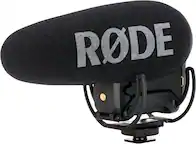Questions & Answers
- Model:
- SMARTMICDIMINI
- SKU:
- 6425414
Your price for this item is $39.99
Page
QuestionDoes the Saramonic SmartMic Di Mini have a shock mount?
This question and answer was generated by AI based on customer and product data.QuestionWhat kind of microphone is the Saramonic SmartMic Di Mini?
This question and answer was generated by AI based on customer and product data.QuestionHow does the Saramonic SmartMic Di Mini connect to my iPhone?
This question and answer was generated by AI based on customer and product data.QuestionWhy is the Saramonic SmartMic Di Mini good for content creators?
This question and answer was generated by AI based on customer and product data.QuestionHow much does the Saramonic microphone weigh?
This question and answer was generated by AI based on customer and product data.QuestionDoes the Saramonic SmartMic Di Mini require batteries?
This question and answer was generated by AI based on customer and product data.QuestionWhat is the warranty on this microphone?
This question and answer was generated by AI based on customer and product data.