1-10 of 10 Answers
This is for desktop don't think it will work only because the case is 3.5 for desktops and 2.5 for laptops just too big to fit!
Sorry, there was a problem. Please try again later.An ATA drive may be replaced with a SATA drive under most conditions. The procedure is simple if you know what you're doing: open the PC, unplug (and mark!) the wires from the old drive, plug them into the new drive, and off you go. The only catch: if you're replacing the C: drive you will have to reinstall your operating system. Your laptop, an HP2000-2c29WM, is a newer model. It already has a SATA drive; it's not a parallel ATA drive. If you check your specs you'll see the drive is called a "serial ATA" device. That is a SATA drive. The drive you wrote about is the installed drive. Unless you are having problems with it, I suggest you stick with it. Problems can include either "it doesn't work" or "it's full." I'll tackle the second one first: purchase a second, external drive. A 1Tb external drive is inexpensive and plugs into a USB port. No technical expertise is needed; consider it a giant thumb drive. Move your files there to free up space on your main drive. If the drive is dead (won't boot, or you can't log in), you must replace it. Below find some suggestions. To restate, I don't recommend replacing the drive unless you have to. Your current drive is SATA, 500 Gb, and 5400 RPM. SATA drives run from 5,400 up to 10,000 RPM. A word of caution: the faster the spin rate the hotter it runs and the more electricity it uses, which is not good for the drive or the environment. Stick to 7200 RPM and you'll be fine unless you absolutely require the fastest speeds. If you are going to replace the drive despite your not needing to, here are my recommendations. I added three "recommended products" for comparison purposes only; I'm not trying to sell anything in particular. Brand: Western Digital or Seagate Type: SATA SSD (solid state drive, if you can afford it) or SATA spindle drive at 7,200 RPM. Capacity: 500Gb or larger, up to 3Tb. Form factor: laptop drive or external box. Usage: external should be the choice; if you replace the internal drive you'll have to reinstall Windows, and that will probably involve paying someone to install the drive and install the OS. If you go external just buy the drive; they're plug-and-play. I can't stress this enough: unless you are having problems with your drive, don't replace it; it's not worth the hassle. I build my own PCs and I wouldn't do it; if you're not technically inclined, the simple solution is the best.
I would recommend:
Sorry, there was a problem. Please try again later.no, buy the 2.5 size for seagate hard drive
Sorry, there was a problem. Please try again later.The trick is the type of drive. This is a SATA drive, so you will need to locate an ATA drive, which best By still sells I'm sure. An ATA drive has the long connector with 2 rows of holes and the middle has a single hole. A SATA drive has 2 cables that may be joined, but it is a single row of pins and very narrow that plugs into 2 places in the back of the drive. Hope that helps.
Sorry, there was a problem. Please try again later.I think they have laptop one
Sorry, there was a problem. Please try again later.This hard drive configuration is for Desktops. You must replace your old laptop hard drive with a 2.5 form drive. Desktop drives are 3.5 form.
Sorry, there was a problem. Please try again later.I would get a SSD Drive!!
Sorry, there was a problem. Please try again later.I think in my previous answer I said 5.25" frame. I don't know what I was thinking about, it is 3.5"!
Sorry, there was a problem. Please try again later.No. This drive is a 5.25" frame size for a desktop machine. It will not fit in a laptop. Look for 2.5" drive to fit in a laptop.
Sorry, there was a problem. Please try again later.No. You need a laptop drive and not a desktop drive. A desktop drive is 3.5 inches wide and a laptop drive is 2.5 inches wide and not as thick. There are some laptops and netbooks that take an even thinner laptop hard drive. You should pull the existing drive out and do a search on the part / model number and see what thickness it is. Then find one with the same thickness. Any capacity SATA drive will work in your laptop since you are running Windows 8.1 or Windows 10. Watch this video on how to remove the drive: https://www.youtube.com/watch?v=Yxs3DgRExaU
Sorry, there was a problem. Please try again later.