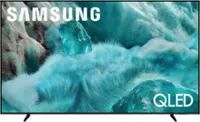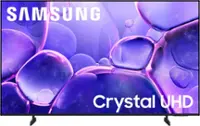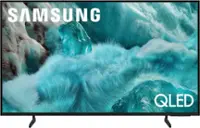Questions & Answers
- Model:
- K55S30
- |
- SKU:
- 6578581
Highly rated by customers for: Picture quality, Google tv, Smart
$699.99Your price for this item is $699.99
Page Showing 1-20 of 75 questions
Q: QuestionDoes this Sony TV come with a stand?
- A:Answer Yes, the TV comes with a stand.
This question and answer was generated by AI based on customer and product data.Q: QuestionIf I purchase this Sony TV, will I need to buy a mounting kit separately?
- A:Answer Yes, you will need to purchase a mounting kit separately if you wish to mount this Sony TV.
This question and answer was generated by AI based on customer and product data.Q: QuestionWhat is the screen size of this Sony TV?
- A:Answer The screen size of this Sony TV is 54.6 inches.
This question and answer was generated by AI based on customer and product data.Q: QuestionWhat other features does this Sony TV have for gaming?
- A:Answer This Sony TV has exclusive features for PlayStation 5 such as Auto HDR Tone Mapping and Auto Genre Picture Mode that optimizes picture quality for gaming and streaming.
This question and answer was generated by AI based on customer and product data.Q: QuestionHow many HDMI ports does this TV have?
- A:Answer This TV has a total of 4 HDMI ports.
This question and answer was generated by AI based on customer and product data.Q: QuestionWhat is the refresh rate of this Sony TV?
- A:Answer This Sony TV has a refresh rate of 60Hz.
This question and answer was generated by AI based on customer and product data.Q: QuestionDoes this TV support Dolby Atmos?
- A:Answer Yes, this Sony TV supports Dolby Atmos for an immersive audio experience.
This question and answer was generated by AI based on customer and product data.Q: Questionis atsc 3.0 compatible the same as next gen as mfg states
Asked by frank.
- A:Answer Hi frank, Thanks for the question! Unfortunately, the BRAVIA 3 does not have an ATSC 3.0 tuner. If you are looking for TV models that feature ATSC 3.0(NEXTGEN TV), you may want to check our X90L, A80L, X93L, A95L, BRAVIA 7, BRAVIA 8, and BRAVIA 9 Our BRAVIA 3 Smart Google TV is exceptionally easy to use with a variety of all-in-one smart features for stress-free viewing. With a large screen, detailed pictures full of color and dynamic sound, everything you love feels so much more exciting! Hope this helps! - Kris
Answered by SonyListens

Q: QuestionDoes the Bravia 3 pass through lossless Dolby Atmos signals from a Blu Ray player to an attached sound bar, like the Bose Smart Sound Bar 600?
Asked by Anonymous.
- A:Answer Hi there, thanks for your inquiry. Yes, the Bravia 3 TV can pass through lossless Dolby Atmos signals from a Blu-ray player to an attached soundbar. This TV supports Dolby Atmos audio format and has eARC HDMI port for lossless audio passthrough. TV just got more exciting with incredibly vibrant picture and easy-to-use smart features. Everything you watch is enhanced with over a billion accurate colors with lifelike clarity and contrast that reveals every detail. Google TV™ brings together movies, shows, and more from across your apps and organizes them just for you. Hope this helps. Erin
Answered by SonyListens

Q: QuestionWhy no hdmi 2.1 connections?
Asked by Bill.
- A:Answer Hi Bill, Thanks for the question! Our BRAVIA 3 TV does not support all the features associated with HDMI 2.1. This TV supports HDMI eARC/ARC(HDMI 3), Auto Low Latency Mode(HDMI 1/2/3/4) and has a panel refresh rate of 60Hz. For expanded HDMI 2.1 feature support including 4K at 120Hz signal format and VRR, these features are available on our 85" X80K, X85K, X90L, X93L, X95L, A90K, A80L, A95L. X90L, BRAVIA 7 and higher models. Additional information: Our BRAVIA 3 Smart Google TV is exceptionally easy to use with a variety of all-in-one smart features for stress-free viewing. With a large screen, detailed pictures full of color and dynamic sound, everything you love feels so much more exciting! Hope this information helps! - Kris
Answered by SonyListens

Q: QuestionDoes this TV have a RF input?
Asked by Anonymous.
- A:Answer Hi there, Thank you so much for your question! The Sony BRAVIA 3 TV does include a Radio Frequency (RF) input. Hope this information helps! See stunning 4K picture quality rich with real-world detail and texture. 4K X-Reality PRO analyzes and refines every scene using Sony's unique 4K reference database so even content filmed in HD is upscaled to near-4K resolution. Regards, Maria
Answered by SonyListens

Q: QuestionHow does this tv compare to other TV in it class
Asked by Shotgun.
- A:Answer Hi Shotgun, Thank you for your question. If you are pertaining to the difference between BRAVIA 3, 7, and 9, these models have several key distinctions. The BRAVIA 3 features a 4K HDR Processor X1, while the BRAVIA 7 and 9 utilize the XR Processor, which enhances color, contrast, and clarity in real time. In terms of backlighting, the BRAVIA 3 uses a Direct Lit system, whereas the BRAVIA 7 and 9 incorporate a MINI LED backlight system, with the BRAVIA 9 further enhancing brightness with its High Luminance feature. The BRAVIA 3 is equipped with a 60Hz panel and Motionflow technology, while the BRAVIA 7 and 9 offer a 120Hz panel with XR Motion Clarity for smoother motion handling. The BRAVIA 7 and 9 also have two HDMI 2.1 ports (HDMI 3 and 4), which are not available on the BRAVIA 3. In terms of audio, all three models come with X-Balance speakers, but the BRAVIA 7 and 9 include Multi Acoustic Audio for a more immersive sound experience. Design-wise, the BRAVIA 3 has a flush surface bezel, while the BRAVIA 7 and 9 feature a seamless edge. Additionally, the BRAVIA 3 supports only a one-way stand position, whereas the BRAVIA 7 and 9 offer four-way positioning (Outside, Inside, Outside for Soundbar, Inside for Soundbar). For a detailed specification comparison, you can visit Sony’s official website: https://electronics.sony.com/tv-video/televisions/c/all-tvs Experience 4K HDR color and the user-friendly streaming of Google TV with the BRAVIA 3 K55S30 55" 4K HDR Smart LED TV from Sony. The K55S30 combines HDR color support and Sony's intelligent picture processing to analyze and enhance every scene with accurate, lifelike color. Connect HD and UHD devices via HDMI 2.1 inputs with advanced features like ALLM and eARC. For streaming, the built-in Google TV OS provides a plethora of apps and options with your favorites and frequently watched shows brought together in one convenient home screen. Best regards, Maria
Answered by SonyListens

Q: QuestionDo you have to connect to internet to use this tv?
Asked by Shopping.
- A:Answer Hi Shopping, Thank you for question. You don't need an internet connection for basic TV functions like watching cable or satellite TV, playing DVDs or Blu-rays, or using connected devices like gaming consoles. However, to access internet-based features like streaming services (e.g., Netflix, YouTube), downloading apps, or using smart TV functions, an internet connection is required. You can connect your TV to the internet via a wired (Ethernet) connection or a wireless (Wi-Fi) connection. Hope this information helps! Watch everything with lifelike picture quality, powered by the intelligent 4K HDR Processor X1. Every scene is dynamically enhanced with over a billion colors and excellent clarity and contrast. Triluminos Pro reproduces colors with enhanced saturation and hue so everything you watch is vivid and bright. -Maria
Answered by SonyListens

Q: QuestionHow do we set up captions?
Asked by Marlene.
- A:Answer Hi Marlene, Thanks for inquiring about the TV. To display closed captions/subtitles on the TV screen, press the MENU button to access the Control Menu, then select the CC/Subtitle option. Content for which Closed Captions are available is as follows: • TV broadcasts: Closed Captions may not be available for some TV broadcasts. • Cable or satellite box: If you're using a cable or satellite set-top box connected to your TV with an HDMI® or component cable, you must enable closed captioning (CC) from the cable or satellite box menu, not on your TV. Refer to your set-top box manufacturer for instructions. • Streaming services: If you're watching a streaming service, like Netflix, Hulu, YouTube, or another service, you may need to turn on captioning within the service itself. Refer to the service you're watching for instructions. For more information, please refer to the this helpful link: https://www.sony.com/electronics/support/articles/00260887 Regards, Jess
Answered by SonyListens

Q: QuestionDoes this TV have good sound without a sound bar?
Asked by JustMe.
- A:Answer Hi JustMe, The Sony Bravia 3's X-Balanced Speaker design delivers clear and present audio with notable bass for daily viewing. While good for general use, an external sound system is recommended for those seeking a more expansive and dynamic audio experience, especially for movies and music. Thanks for considering Sony Products. -Eliab
Answered by SonyListens

Q: QuestionHow do you set up a universal remote to turn the tv on and off?
Asked by Bob.
- A:Answer Hi Bob, thanks for asking! If you are using a Sony® universal remote control, the control code for Sony products is either 01 or 001. However, we are unable to provide support for remote controls designed by other manufacturers. Manufacturers may assign different code numbers in their universal remote controls to identify the Infrared (IR) signal of a Sony product. Thus, the code number used for operating a Sony product in one remote control may be different from that used by another. For assistance with programming a third-party remote control, please reach out to the manufacturer of the remote. For detailed information, you can visit the following link: https://www.sony.com/electronics/support/articles/00024615 Here are the basic steps to follow: 1. Install fresh batteries in your universal remote. 2. Locate the Sony TV remote code in the documentation that came with your universal remote. 3. Activate programming/setup mode according to your universal remote's instructions. 4. Enter the Sony TV code and test the Power button function. 5. If it doesn't work, try using alternate codes or contact the remote's manufacturer for assistance. Please note that advanced features may not be supported on universal remotes. Best regards, Gus, Sony North America Customer Support
Answered by SonyListens

Q: QuestionDoes the 55:Sony flat screened TV have a center mounting post to fit on smaller stands?
Asked by Ang.
- A:Answer Smaller stands
Answered by user606936
Q: QuestionIs this model of Sony Bravo 55 inch TV compatible with our ROKU Stick?
Asked by CRS.
- A:Answer Hi CRS, Yes, the Roku stick can be connected to the BRAVIA 3 through HDMI. Best regards, Eliab
Answered by SonyListens

Q: QuestionCan we download the Directv app?
Asked by Kris.
- A:Answer Hi Kris, Thank you for reaching out! Unfortunately, the DIRECTV Stream app is not natively supported on Sony TVs, as it is primarily designed for specific devices that are not included in Sony's lineup. The most effective way to access DIRECTV Stream on your Sony TV is by using a compatible external device. Thank you for choosing Sony products! Best regards, Gus Sony Social Media Team
Answered by SonyListens

Best-selling TVs
- $69.99Your price for this item is $69.99$129.99The comparable value for this item is $129.99
- $349.99Your price for this item is $349.99$469.99The comparable value for this item is $469.99
- $199.99Your price for this item is $199.99$349.99The comparable value for this item is $349.99
- $179.99Your price for this item is $179.99$299.99The comparable value for this item is $299.99
- $119.99Your price for this item is $119.99$179.99The comparable value for this item is $179.99
- $149.99Your price for this item is $149.99$199.99The comparable value for this item is $199.99
- $69.99Your price for this item is $69.99$79.99The comparable value for this item is $79.99
- $129.99Your price for this item is $129.99$149.99The comparable value for this item is $149.99
- $299.99Your price for this item is $299.99$419.99The comparable value for this item is $419.99
- $379.99Your price for this item is $379.99$429.99The comparable value for this item is $429.99
- $279.99Your price for this item is $279.99$329.99The comparable value for this item is $329.99
- $199.99Your price for this item is $199.99
- $299.99Your price for this item is $299.99$449.99The comparable value for this item is $449.99
- $349.99Your price for this item is $349.99$499.99The comparable value for this item is $499.99
- $329.99Your price for this item is $329.99$379.99The comparable value for this item is $379.99
- $1,499.99Your price for this item is $1,499.99$1,599.99The comparable value for this item is $1,599.99
- $499.99Your price for this item is $499.99$699.99The comparable value for this item is $699.99