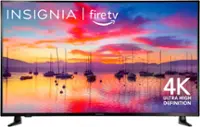Questions & Answers
- Model:
- KD65X80K
- SKU:
- 6499677
Your price for this item is $807.99
Save $42
The comparable value price is $849.99
Page
QuestionWhat is the screen size of this Sony TV?
This question and answer was generated by AI based on customer and product data.QuestionWhat other Google TV features are available on this Sony TV?
This question and answer was generated by AI based on customer and product data.QuestionDoes this Sony TV come with a stand?
This question and answer was generated by AI based on customer and product data.QuestionHow many HDMI ports does this Sony TV have?
This question and answer was generated by AI based on customer and product data.QuestionDoes this Sony TV support Dolby Vision?
This question and answer was generated by AI based on customer and product data.QuestionCan I control this Sony TV without a remote?
This question and answer was generated by AI based on customer and product data.QuestionWhat is the phone number for Sony support if I have questions about the instructions?
This question and answer was generated by AI based on customer and product data.