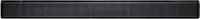Questions & Answers
- Model:
- HTA3000
- SKU:
- 6515725
Your price for this item is $499.99
Save $100
The comparable value price is $599.99
Page
QuestionWhich virtual assistant is built-in to this soundbar?
This question and answer was generated by AI based on customer and product data.QuestionIs this soundbar wall mountable?
This question and answer was generated by AI based on customer and product data.QuestionWhat is the weight of this soundbar?
This question and answer was generated by AI based on customer and product data.QuestionWhat is the goal of a center channel speaker?
This question and answer was generated by AI based on customer and product data.QuestionDoes this soundbar have a wireless subwoofer connectivity?
This question and answer was generated by AI based on customer and product data.QuestionHow many channels does this soundbar have?
This question and answer was generated by AI based on customer and product data.