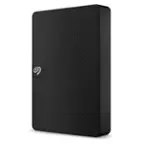Questions & Answers
- Model:
- WDBAMA0160HBK-NESN
- SKU:
- 6427998
Your price for this item is $297.99
Save $52
The comparable value price is $349.99
Page
QuestionWhat type of software does this WD external hard drive come with?
This question and answer was generated by AI based on customer and product data.QuestionWhat is the storage capacity of this WD external hard drive?
This question and answer was generated by AI based on customer and product data.QuestionWhat interface does this external hard drive use for connectivity?
This question and answer was generated by AI based on customer and product data.QuestionDoes this hard drive come with backup software?
This question and answer was generated by AI based on customer and product data.QuestionWhat comes included with this WD easystore desktop hard drive?
This question and answer was generated by AI based on customer and product data.QuestionIs this hard drive compatible with both PC and Mac?
This question and answer was generated by AI based on customer and product data.QuestionHow long is the warranty on this external hard drive?
This question and answer was generated by AI based on customer and product data.QuestionWhat is the form factor of this hard drive?
This question and answer was generated by AI based on customer and product data.