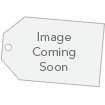1-4 of 4 Answers
Dear BestBuy, I just bought my WD Easy Store that your company's Geek Squad backed up for me. I have at home, plugged it into my new computer and can NOT figure out how to access my old files. Please help with visuals as to what to look for and the exact steps I need to take, please. Thank you for your time.
Sorry, there was a problem. Please try again later.Not anytime, just Saturdays and Sundays (except Holidays).
Sorry, there was a problem. Please try again later.I can access my files anytime when the drive is connected to the computer. Haven't tried to access from another computer. However, as of yet I would suppose that I could by just connecting to the second computer. Might be easier to access through the Cloud.
Sorry, there was a problem. Please try again later.Yes - this hard disk plugs into a USB port, and you connect the USB port to your computer. And this is a great disk and price for this drive at Best Buy. Sorry for making this a little complex, but here is a little bit more information. To some extent - hard disk access depends upon the operating system (MS, Apple, or Linux), as well as the computer hardware. You can access files at any time provided that the hard disk is pluuged into the USB port, and that your Operating System supports it. For all practical purposes - using the normal (current) Windows 10 OS (on all computers) and current (or relatively recent computer hardware), you would not have any problem. My disk was preformatted but you could change it if needed. The "format" of your disk would need to support moving a USB Disk (like this one) from computer to another. However, you could format the disk, and would be able to copy and save the files onto another disk (if it is another computer - you could plug it into one computer, and copy the files to this USB disk, and then unplug the USB disk, and plug it into a second computer and move the files from the USB Disk to the second computers). You would not be likely to copy files from one computer to another if one was Apple OS and the other was Microsoft OS (but it is possible). If all of your computers are newer Windows computers - you would want to format them as NTFS, but if you had some Apple OS and some MS Windows computers - you would want to format them as exFAT (with its limitations - below), or exFAT. Here is a link to a video that explains this pretty well. https://www.pcworld.com/article/3109559/hardware/why-your-usb-drives-file-format-matters-fat32-vs-exfat-vs-ntfs.html Here is another factor - under some previous versions of Windows such as Windows XP - there was a limit of 2 Tb disk sizes. Most WD Drives come formatted in the NTFS (Windows) or HFS+ (Mac) format. For a hard drive to be able to be read and written to in both a PC and Mac computer, it must be formatted to ExFAT or FAT32 file format. FAT32 has several limitations, including a 4 GB per-file limit. But under Windows 10 with a 64 bit OS - there is almost an unlimited size allowed (up to 256 Tb). Here is a link that provides more information on the size constraints. https://docs.microsoft.com/en-us/windows-hardware/manufacture/desktop/windows-and-gpt-faq Here is information that Western Digital provides. https://support.wdc.com/knowledgebase/answer.aspx?ID=3865 If you are using something like a Mac Book Pro - you would use your normal IOS disk format utility. Here is Western Digital information on how to format for various OS. https://support.wdc.com/knowledgebase/answer.aspx?ID=291 Hope this helps.
Sorry, there was a problem. Please try again later.