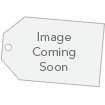1-6 of 6 Answers
Use Mounty. Just make sure you remove it properly from your PC, if you want to write to it.
Sorry, there was a problem. Please try again later.Paragon NTFS or Tuxera NTFS (new version is "NTFS-3G for Mac" I think) are the two main contenders. OS-X has drivers built in but not enabled. Implementing them are difficult and prone to failures (I assume buggy drivers - thus the reason they're not implemented) so it's not recommended by anyone (well, maybe by C-Net who published a how-to that got many angry with them - read the comments).
Sorry, there was a problem. Please try again later.The drive will come as NTFS. You can download/buy Paragon NTFS program so your Mac can read/write on the NTFS formatted drive.
Sorry, there was a problem. Please try again later.ExFAT will be your best bet to the best of my knowledge. Not much of a difference that I am aware of for ExFAT and NTFS, especially when considering crossing Mac and Windows OSes. I ran into the NTFS issue with a couple of people at work that had apple devices, I formatted their drives to ExFAT, and everybody was happy.
Sorry, there was a problem. Please try again later.By default all external drives sold in the US, except for those specifically stated are formatted for a particular system are factory formatted in FAT 16 or 32. FAT 16 has a file size limitation and FAT 32 doesn't. A work around is to use exFAT, which works on both PC and Mac's and does not have a file size limitation. There is another option, but requires you to add permissions in the Terminal in Mac to allow Write access to formatted NTFS drives. How to enable NTFS write support natively for OS X. Here is the link: https://www.techrepublic.com/article/pro-tip-enable-ntfs-write-support-natively-for-os-x/ I transfer from both systems and have found that exFAT works just fine for me. The main reason to format NTFS on PC's is it give more security and other functions that exFAT or other FAT version does not give. So depending on the need and frequency a thumb drive formatted in exFAT to transfer from PC to Mac or vice versa sounds like would work best for you. I hope this has given you some help in your search? TechRepublic does state that care should be taken if you decide to use there information to open native support for NTFS on Mac's. Such as backup in case something goes wrong.
Sorry, there was a problem. Please try again later.I have been using iBoysoft NTFS for Mac since last month when I bought my M1 MacBook Pro. I tried Paragon before and I did have problems with that one so my advice would also be to use iBoysoft.
Sorry, there was a problem. Please try again later.