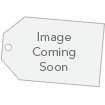1-5 of 5 Answers
Go to finder, Applications> Disk Utilities > theres an "Erase" Tab, select the correct disk type you would like. Should be good to go after.
Sorry, there was a problem. Please try again later.Connect the drive to your Mac using the supplied USB cable. Then open Disk Utility (in Applications -> Utilities), select the drive from the list of drives in the left-hand pane of the Disk Utility Window, and then select the Erase button. If you will be using this drive with an older version of macOS, select Mac OS Extended (Journaled) as the format type. If you will be using this drive only with one of the new versions of macOS, you can opt for APFS.
Sorry, there was a problem. Please try again later.Let your Mac format if the drive isn't already formatted but you shouldn't have to format, any USB device can be read by a Mac.
Sorry, there was a problem. Please try again later.Has it been used on a HP & you are trying to use it on a MAC now? If so I don't believe you can change once it has been formatted.
Sorry, there was a problem. Please try again later.Stacie, I don't have a MAC but since this item is only available at Best Buy, I went to the Western Digital site and found this information for you. https://support.wdc.com/knowledgebase/answer.aspx?h=p2&ID=3865&lang=en&p=238 Hope this helps.
Sorry, there was a problem. Please try again later.