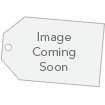1-5 of 5 Answers
No. The DVD will have to be ripped (translated) by a program like Handbrake into a .wtv, MP4, .MOV, AVI or MPG format. Once the files are in one of those formats, then the movies in the new format can be played on your computer.
Sorry, there was a problem. Please try again later.Yes, you can transfer the files but they won't be playable. When this drive is USB attached, it is but another storage device. In Windows, pressing the Windows key while pressing "E" will show you the attached drive. You can drag & drop any files from one drive to another. Your DVD movies WILL HAVE TO BE IN A FORMAT that a viewing application can play them. A few are Windows Media Player, Windows Media Center or PowerDVD. Just transferring the files of the DVD won't work as these files aren't instantly playable. To rip (process the movies into a playable format), you will need a program like Handbrake.
Sorry, there was a problem. Please try again later.You should be fine. It comes with a high speed USB cable. You should be able to plug it in and start transferring. The DVD movies are basically like any other file you're storing.
Sorry, there was a problem. Please try again later.I transferred my DVDs by putting them on the computer then transfering them to the hard drive.
Sorry, there was a problem. Please try again later.If the information is on your computer, I believe it should save on the drive by hooking it to your computer. I haven't done so in a long time but you should be able to save it directly to the drive from the DVD reader.
Sorry, there was a problem. Please try again later.