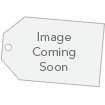1-5 of 5 Answers
Yes. This was one of the reasons for my decision to buy it.
Sorry, there was a problem. Please try again later.Windows 10 will backup in the same way as for Windows 7 but you should SAVE your pre-existing Windows 7 backup in the event you do not like Windows 10 and wish to RESTORE Windows 7. As for using Windows 10 in the Windows 7 BACKUP mode, you should BACKUP the Windows 10 to a CLEAN NEW PLACE designated by you in your settings. Not a good policy to mix backups from different operating systems in the same place. You can easily RENAME the old WindowsImageBackup to SavedWin7ImageBkUp. Then when you do Windows 10 BackUp as in Windows 7 it will have the same name as your former Windows 7 backup had before you renamed it: WindowsImageBackup RULE: Never, never mix parts of one OS with any other OS. That includes avoiding mixing of Windows components from different versions of Windows Operating Systems -- and has been true since MS-DOS days. Cadillacs do not mix parts with Volvos either, see? DIFFERENT WINDOWS versions do not mix either ! ! ! Ignore at your peril... You can RESTORE your Windows 10 from ITS OWN WindowsImageBackup. BUT NOT from some backup of Windows 7. The Windows 10 WindowsImageBackup merely works "similarly" to the way your are accustomed as a former Windows 7 User. They should have added the words "similar to your previous Windows 7 backups" as a description of The User Process from Control Panel. But that does not mean Windows 10 and Windows 7 are the same. THEY are SEPARATE and DIFFERENT and should stay that way. Start at beginning and READ once more. NEW POINT: Not all your apps or existing drivers for your hardware or software are guaranteed to work with Windows 10. If you have a PC less than 3 years old, or brand new, all may work well. But the driver for your very old printer from 2005--2007 may not be compatible with Windows 10. If too much old stuff does not work you can revert to Windows 7. If one or two items do not work, you can seek Windows 10 compatible drivers or versions from the application makers or hardware (e.g. printer) makers. English and Russian are incompatible too, do not even use the same alphabet, see? An analogy for the perspicacious... Even though they are both useful languages and far better than no language !
Sorry, there was a problem. Please try again later.Assuming you're talking a Windows backup, then yes. And any other program you might use to backup your data, should be compatible in Win10.
Sorry, there was a problem. Please try again later.The drive will be compatible. But necessarily the backup data itself.
Sorry, there was a problem. Please try again later.No. This cannot transfer files across different versions of operating systems. I tried it and it crashed or corrupted device. Customer support could not rectify. Lost all my files. I don't recommend this Western Digital My Passport exrernal storage!
Sorry, there was a problem. Please try again later.