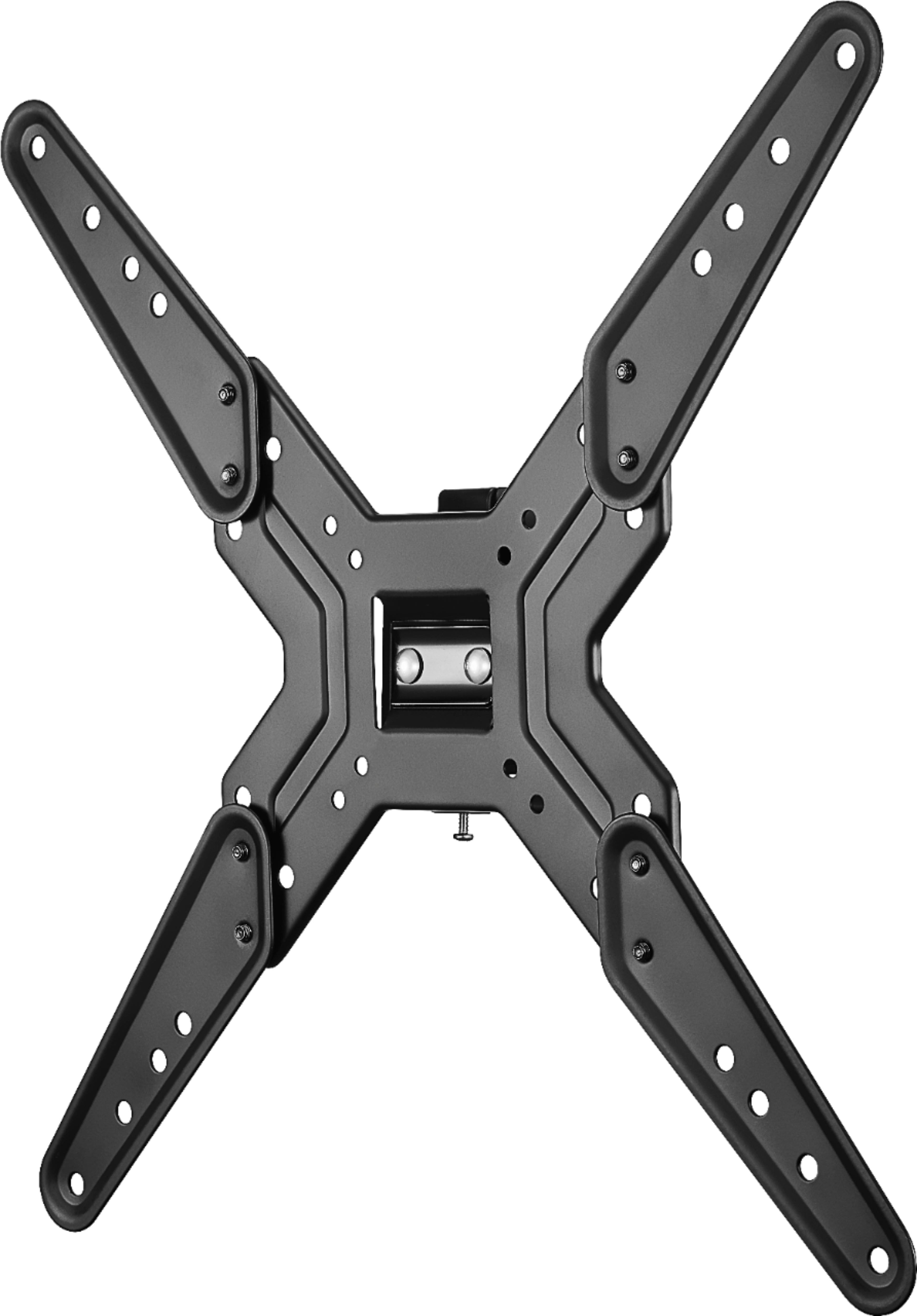Highlights
- Key Specs
- Display Type: LED
- Resolution: HD (720p) (Refers to the number of pixels, both horizontally and vertically, used to capture video/images. The higher the resolution the finer the detail that can be seen.)
- Screen Size Class: 32 inches (The group size measurement of a screen. This differs from a screen size measured diagonally from corner to corner.)
- High Dynamic Range (HDR): false (An HDR-compatible 4K TV or other HDR-compatible product displays HDR video content when it's available from sources like 4K Ultra HD Blu-ray Discs and 4K streaming services.)
- LED Panel Type: Standard LED
- Backlight Type: Edge Lit (Edge-lit: lights are on the edges of the display with ~10 zones of vertical LEDs. Direct-lit: lights are on the edges and behind the screen for more light uniformity than Edge-lit. Full array: direct-lit with local dimming for greater contrast with up to 100 zones of LEDs.)
- Refresh Rate: 60Hz (The number of frames per second the device can produce natively without enhancement. Higher rates help produce smooth, seamless pictures.)
- Motion Enhancement Technology: Motion Rate 60 (Proprietary technologies produced in addition to the Refresh Rate that smooth out faster moving pictures to reduce blur and pixelation.)
- Specific Manufacturer Technologies: Tizen (This is technology that's specific to a TV brand (sometimes called proprietary technology). Here you'll see terms related to picture quality, brightness, processors and more.)
- Smart Platform: Tizen (Just like a computer, a smart TV needs an operating system (also called a smart platform) in order to access the Internet, connect with entertainment apps, and play streaming content. Some common TV smart platforms are; Roku TV, Android TV, and Chromecast.)
- Featured Streaming Services: Apple TV+, Disney+, Max, Netflix, Prime Video, Sling TV, YouTube, Hulu (Streaming services and other programs are available on this device. Keep in mind, there may be more services supported than just those shown here.)
- Number of HDMI Inputs (Total): 2
- TV Tuner Type: ATSC, Clear QAM
- Works With: SmartThings (Compatible with or able to be connected to other smart devices or applications.)
- Voice Assistant Built-in: No (A digital assistant built into the device that uses voice commands to answer questions and control smart devices.)
- General
- Brand: Samsung
- Model Number: UN32M4500BFXZA
- Product Name: 32" Class M4500 Series LED HD Smart Tizen TV (2018)
- Color: Glossy Black
- Series: Smart HDTV (Part of a group of the same product type with similar features.)
- Model Year: 2018
- Dimensions
- Product Height With Stand: 18.2 inches
- Product Width: 28.9 inches (The out of box width of the item. Width is measured as the horizontal distance from one side of the item to the other as it would be primarily used or placed.)
- Product Depth With Stand: 6.4 inches
- Product Height Without Stand: 17.3 inches
- Product Depth Without Stand: 3.1 inches
- Product Weight With Stand: 9.5 pounds
- Product Weight Without Stand: 9.3 pounds
- Stand Width: 28.9 inches (The horizontal measurement of the stand/base, or the distance from the outside of one leg to the outside of the opposite leg, as it is attached to the product.)
- Stand Depth: 6.4 inches
- Adjustable Stand Width: false (Whether the stand can adjust to have more than one measurement either between the legs or the base itself.)
- Display
- Display Type: LED
- Resolution: HD (720p) (Refers to the number of pixels, both horizontally and vertically, used to capture video/images. The higher the resolution the finer the detail that can be seen.)
- Screen Size: 31.5 inches (Size of the screen, measured diagonally from corner to corner.)
- Screen Size Class: 32 inches (The group size measurement of a screen. This differs from a screen size measured diagonally from corner to corner.)
- High Dynamic Range (HDR): false (An HDR-compatible 4K TV or other HDR-compatible product displays HDR video content when it's available from sources like 4K Ultra HD Blu-ray Discs and 4K streaming services.)
- LED Panel Type: Standard LED
- Backlight Type: Edge Lit (Edge-lit: lights are on the edges of the display with ~10 zones of vertical LEDs. Direct-lit: lights are on the edges and behind the screen for more light uniformity than Edge-lit. Full array: direct-lit with local dimming for greater contrast with up to 100 zones of LEDs.)
- Curved Screen: false
- Refresh Rate: 60Hz (The number of frames per second the device can produce natively without enhancement. Higher rates help produce smooth, seamless pictures.)
- Motion Enhancement Technology: Motion Rate 60 (Proprietary technologies produced in addition to the Refresh Rate that smooth out faster moving pictures to reduce blur and pixelation.)
- Synchronization Technology: Not Applicable (Generally, these technologies allow syncing between a computer/console game's frame rate and the device's refresh rate for a smoother display without tearing.)
- Closed Captioning: true (The text version of spoken audio displayed on the screen. Devices that can display closed captioning typically have the option to toggle the feature on or off.)
- Language(s) Displayed: English, French, Spanish (The available language options for displayed text or captions.)
- Features
- Remote Control Type: Standard
- Specific Manufacturer Technologies: Tizen (This is technology that's specific to a TV brand (sometimes called proprietary technology). Here you'll see terms related to picture quality, brightness, processors and more.)
- Smart Capable: true (Smart, or smart-capable devices are able to connect directly to your home network in order to stream content from the Internet, run Internet-based apps, or connect to other smart devices.)
- Smart Platform: Tizen (Just like a computer, a smart TV needs an operating system (also called a smart platform) in order to access the Internet, connect with entertainment apps, and play streaming content. Some common TV smart platforms are; Roku TV, Android TV, and Chromecast.)
- Featured Streaming Services: Apple TV+, Disney+, Max, Netflix, Prime Video, Sling TV, YouTube, Hulu (Streaming services and other programs are available on this device. Keep in mind, there may be more services supported than just those shown here.)
- Screen Mirroring: true (Casts the screen of one device onto another wirelessly, using a common protocol (typically Bluetooth).)
- Screen Mirroring Technology: SmartThings
- Content Sharing: Mobile to TV (The device is capable of connecting to another device in order to send or receive streaming content. Share content from your mobile device to your TV or vice versa.)
- Indoor Or Outdoor Use: Indoor (Indicates the appropriate environment product was designed to be used in.)
- Text-To-Speech: false (A system that converts language text into speech.)
- Video Description: false (Indicates whether the device features descriptive video service (DVS). This service provides narration of key elements in the program, such as actions, costumes, and scene changes, to help engage visually-impaired audiences.)
- V-Chip: true (Feature that blocks television programming if it has a content rating outside of the acceptable rating(s) configured by the user.)
- TV Tuner: Digital (The ATSC TV Tuner is a component built into conventional TV sets or other devices for receiving over-the-air broadcast TV without a cable/satellite box. Digital tuners may be purchased separately and connected to a device if it does not have one built in.)
- Connectivity
- Number of HDMI Inputs (Total): 2
- Display Connector(s): 1 x Component video, 1 x Composite video (The number and type of connectors used to connect to an external display.)
- Network Connector(s): 1 x LAN
- Audio Only Outputs: 1 x Optical digital audio
- HDMI Audio Return Channel (ARC): ARC
- Wireless Connectivity: Wi-Fi (The manner in which a device sends data to another device over a short distance without the use of wires or cables.)
- HDBaseT Receiver: false (An input that receives uncompressed HDMI signals over a category cable point-to-point, up to 100 meters, from a transmitter.)
- TV Tuner Type: ATSC, Clear QAM
- RF Antenna Input: true (This input is used to connect devices such as antennas or cable boxes to a TV via a coaxial cable.)
- Number Of USB Port(s) (Total): 1 (The total number of USB ports including all generations and versions.)
- Headphone Jack: false (The device features an interface that allows for the connection of headphones.)
- Compatibility
- VESA Wall Mount Standard: 100mm x 100mm (VESA wall mount standards refer to the spacing of screw holes built into a TV in order to fit with standard TV wall mounts. These standards are implemented into most TVs and monitors.)
- Works With: SmartThings (Compatible with or able to be connected to other smart devices or applications.)
- Voice Assistant Built-in: No (A digital assistant built into the device that uses voice commands to answer questions and control smart devices.)
- Audio
- Built-In Speakers: true
- Surround Sound Supported: Dolby Digital Plus (Surround sound systems use multiple audio channels and speakers to create an immersive sound experience for the listener. There are also various proprietary technologies that imitate this kind of sound via a device's built-in speakers or soundbar.)
- Speaker Output: 10 watts
- Number Of Speakers: 2
- Number of Audio Channels: 2 (The number of discrete channels of sound output. This can be a single number or multiple numbers separated by decimal(s). The first number is the primary, horizontally directed audio channels. The number after the first decimal, if applicable, is the number of subwoofer outputs or channels. The number after the second decimal, if applicable, is the number of height or atmospheric channels designed to immerse the listener by producing overhead sound effects.)
- Power
- ENERGY STAR Certified: false (Devices carrying the ENERGY STAR service mark, such as computer products and peripherals, kitchen appliances, and other products, generally use 20% to 30% less energy than required by federal standards.)
- EPEAT Qualified: false (The Electronic Product Environmental Assessment Tool (EPEAT) was designed to provide an environmental assessment tool for purchasers. In order to qualify for EPEAT, a product must meet all 23 required criteria.)
- Estimated Annual Operating Cost: 8 United States dollars (Predicted cost of operating the product under average conditions for one year.)
- Estimated Annual Electricity Use: 64 kilowatt hours (Predicted amount of electricity needed to operate the product under average conditions for one year.)
- Rechargeable Battery (Remote Control): false
- Voltage: 120 volts (Amount of power needed to support an electrical current.)
- Included
- Wall Mount Included: false
- Stand Included: true
- Warranty
- Warranty - Parts: 1 year
- Warranty - Labor: 1 year
- Box Dimension
- Height: 21 inches
- Width: 32 inches
- Depth: 5.5 inches
- CubicDimension: 3696 inches
- Other
- UPC: 887276258621
Enhance your television viewing with this Samsung smart TV. Its 720p HD resolution provides clear, sharp pictures with richer colors, and it has a quad-core processor to keep things moving smoothly. This 32-inch Samsung smart TV includes the Samsung Smart Hub that connects seamlessly to online content, so you can enjoy more entertainment options.

- 31.5" screen (measured diagonally from corner to corner): A good size for a small living room, bedroom or dorm room.
- 720p resolution for quality HD images: Watch broadcast TV and DVDs in high definition.
- Smart TV with access to streaming services for countless entertainment options: Stream shows, movies, games and more with the TV's built-in Wi-Fi and integrated apps.
- LED TVs perform well in all lighting conditions: They also deliver plasma-like deep blacks and rich colors.
- Advanced TV sound: Two 5W speakers.
- 2 HDMI inputs for the best home theater connection: High-speed HDMI delivers up to 720p picture and digital surround sound in one convenient cable. HDMI cable not included.
- 1 USB input: Easily connect your digital camera, camcorder or other USB device.
- Manage the viewing experience for your kids: The built-in V-chip lets you block content based on program ratings and check ratings of unfamiliar programs.
Whats Included
- Samsung 32" Class - LED - M4500 Series - 720p - Smart - HDTV
- Stand
- Samsung TM1240A remote control
- Batteries
- User Manual
Product Manuals
Documents
- Energy_Guide_PDF
Q: What type of resolution does this Samsung TV support?
A: This Samsung TV supports 720p HD resolution for clear pictures.
Q: What size wall mount kit is needed for this Samsung TV?
A: You will need to use a wall mount kit that matches your TV's size and weight, and be sure to anchor it securely into the wall.
Q: What should someone do if they have questions about the instructions for their new Samsung TV?
A: If you have questions about the instructions for your new Samsung TV, you can contact Samsung at 1-800-SAMSUNG or online at Samsung.com/Support.
Q: How many USB ports does this Samsung TV have?
A: This Samsung TV is equipped with 1 USB input.
Q: Does this Samsung TV have built-in speakers?
A: Yes, the Samsung TV has two built-in 5W speakers.
Q: What is the screen size of this Samsung TV?
A: This Samsung TV has a 31.5-inch screen, measured diagonally.
Q: How many HDMI inputs does this Samsung TV have?
A: This Samsung TV is equipped with 2 HDMI inputs.
Q: Does this Samsung TV allow for content management for children?
A: Yes, this Samsung TV has a built-in V-chip that allows you to block content based on program ratings.
Samsung - 32" Class M4500 Series LED HD Smart Tizen TV (2018)
FREE shipping to
More Buying Options
Compare similar products

Enhance your television viewing with this Samsung smart TV. Its 720p HD resolution provides clear, sharp pictures with richer colors, and it has a quad-core processor to keep things moving smoothly. This 32-inch Samsung smart TV includes the Samsung Smart Hub that connects seamlessly to online content, so you can enjoy more entertainment options.

Step up to Full HD for a significantly clearer picture than regular HD. Enjoy impressive, fine-tuned colors and deep contrast, all wrapped in a sleek design and secured by triple-layer protection. Virtual 3-D sound is enhanced and tracks movement on screen for a truly immersive experience.

Enjoy your favorite shows in high definition, featuring vibrant colors, deep contrast and dynamic audio that flows with the action. Stream 2,700+ free channels including 400+ Samsung TV Plus premium channels, and feel secure with triple-layer protection for your personal data.

This advanced TV features a bright new world of color and contrast, with 4K upscaling and seamless motion for crisp, smooth content.
| Pros for Samsung - 32" Class M4500 Series LED HD Smart Tizen TV (2018) | |||
|---|---|---|---|
| Picture Quality, Ease of use, Size, Smart TV, Price | Picture Quality, Ease of Use, Responsiveness | Picture Quality | Picture Quality, Ease of use, Size, Setup, TV Quality |
| Cons for Samsung - 32" Class M4500 Series LED HD Smart Tizen TV (2018) | |||
| Remote Control, Bluetooth, Stand | There were no cons for this product— | There were no cons for this product— | Remote Control, Price |
Specs
Reviews
Customers are saying
Customers commend the 32" Class M4500 Series LED HD Smart Tizen TV for its exceptional picture quality, easy setup process, and reasonable price point. Many users find the TV to be the perfect size for bedrooms, kitchens, or RVs. While some customers have concerns about the remote control's responsiveness and the TV's durability, the overall sentiment is positive, with many users expressing satisfaction with their purchase.
Customer Images
The vast majority of our reviews come from verified purchases. Reviews from customers may include My Best Buy members, employees, and Tech Insider Network members (as tagged). Select reviewers may receive discounted products, promotional considerations or entries into drawings for honest, helpful reviews.
- Rated 5 out of 5 stars
Excellent Picture, Fits corner shelf...
First you have to understand this was bought for it's size because it had to fit a corner shelf permanently installed at my apartment. Older Vizio had center rectangular pedestal, needed a set to fit 100 percent on shelf. It does, due to the angle of the legs, with nothing hanging over edges . (see pictures of how it fits on shelf.) I am not a fan of "smart" TV sets, but finding the combination of a 32" LED set, legs that would fit properly, and excellent video reviews was not easy. This Samsung had all of the above. (see pictures attached with regard to legs fitting on corner shelf.) I use a Roku box exclusively for streaming, so the built-in app selection and availability to add were not a concern. I have activated them, but may shut them off for simplicity if possible. There's really nothing there that a Roku can't do, and the Roku's channel store and interface are much more user friendly. Picture quality is excellent. Even replacing and comparing LED set of a few years ago to this LED set of today the picture on this Samsung is crisp, strong in color without being overwhelming, and with minimal fine tuning for my own preferences is very enjoyable. Seems to have better contrast range, given the changes in how lighting of a TV has improved in just the last few years. I am using "Dynamic" setting but in the "Expert" settings set sharpness to 17, left Digital clean View "on", and reduced the color setting to 20. Everything else was left alone. For some reason, Sound...when pumped by optical cable into a Vizio sound base seems a bit more "full" than when the soundbase was paired with the previous set, a Vizio. May only have something to do with how the audio is processed in the TV, as normally digital is digital and no difference would be expected. Using PCM output on Samsung TV to the external sound base. I didn't rate built in sound because I only had it on for a moment before the external sound was hooked up. The inputs apparently cannot be labeled but not a deal breaker, It appears that the input "white screen" showing selection shows up for a brief second when switching inputs with the input button but not with a direct "go-to" which was offered on my universal remote but not on the original. Again...not a big deal. I have only two devices running on this set, Roku and DVD player. Once my Harmony remote was programmed for this, I gained a direct input to the individual HDMI inputs which the original equipment remote did not offer. (OEM only has "source" button to cycle you through them.) Not impressed with Samsung's built in app selection and method of download, Roku covers it better which is why I wasn't concerned with it being a good or bad interface and selection. If asked, however, the built-in "internet TV" selection offers some offbeat "channels" for auxiliary watching if internet is available and they worked without loading any apps, they're just "there" under a channel list. I don't know what company supplies the programming. It's a bit off the beaten path in it's selections. Resembles PlutoTV on Roku. Recap: Excellent picture. Crisp, Bright, pleasant. Excellent pricing at $149 on sale (when I bought) Has Samsung name for hopefully a long life and good service Do not buy for it's built in "smart" features, buy for quality of picture and quality of name, and ...if you have a corner shelf, for the "fit" as shown. Ease of use rating based on "TV" functions, not app functions (which would make it less of a rating.) My overall rating addresses the picture quality as a TV, not the built in apps and 'net options. (same note as above)
Posted by RadioFan
- Rated 5 out of 5 stars
MUST HAVE
I absolutely recommend this smart Samsung tv to EVERYONE! The set up is easy ! & the picture quality is def beyond my expectations being the size but they say BIG things come in Small packages and this small 32 inch PACKS A BIG QUALITY PICTURE ! Easy set up ! Easy to use and navigate and the AIRPLAY IS MY FAV ! I can EASILY connect my phone or Mac to my TV ! Volume is LOUD at the lowest volume - one thing I absolutely LOVE LOVE LOVE - & let’s not forget the PRICE ! Amazing price & features ! If considering - Must purchase ! Also very convenient for my sons room since it’s not so big ! Just perfect overall !
Posted by AleR
- Rated 5 out of 5 stars
Great quality for the price
Overall, the tv is great. I absolutely love it. The size is perfect, the quality is amazing, and the technological features are an added bonus. I love that I can mirror my phone and/or my laptop on the tv screen. The mirror feature is perfect for watching movies, giving presentations (academic/professional), watching workout videos, listening to music, etc. Also, I love the apps on the tv for watching free movies. During our current social climate, our daily routine can become mundane. So, having the option to watch free and updated movies is a nice bonus! Unfortunately, the only issue I have is the lack of instructions regarding the technological features. I had to use google as a guide for utilizing the features above, which was inconvenient. It would be helpful if Samsung had instructions on how to use the features instead of having to use outside sources that may or may not help. However, besides that’s hiccup, I would highly recommend the product!
Posted by DLillian