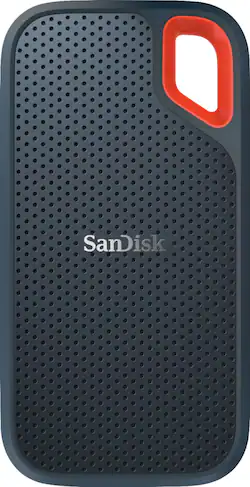
SanDisk - Extreme 1TB External USB 3.1 Gen 2 Type-A/Type-C Portable SSD
- Key Specs
- Storage Capacity: 1000 gigabytes (Measured in megabytes (MB), gigabytes (GB) and terabytes (TB), this is the amount available for storing files, music, movies, photos and more. The total includes the capacity of the hard disk drive and solid state drive if both are included on the computer.)
- Storage Drive Type: SSD (Traditional, mechanical hard disk drives are the most common type of storage because they're relatively inexpensive and offer huge capacities. However, they also generate both noise and heat. Solid state drives, also known as SSDs, are many times faster than hard disk drives and have no moving parts to wear out, but typically offer less capacity for the same price.)
- Interface(s): USB Type A (USB 3.1 Gen2) (Refers to the types of connections that devices use to interact and communicate with each other.)
- General
- Product Name: Extreme 1TB External USB 3.1 Gen 2 Type-A/Type-C Portable SSD
- Brand: SanDisk
- Model Number: SDSSDE60-1T00-G25
- Capacity
- Storage Capacity: 1000 gigabytes (Measured in megabytes (MB), gigabytes (GB) and terabytes (TB), this is the amount available for storing files, music, movies, photos and more. The total includes the capacity of the hard disk drive and solid state drive if both are included on the computer.)
- Performance
- Storage Drive Type: SSD (Traditional, mechanical hard disk drives are the most common type of storage because they're relatively inexpensive and offer huge capacities. However, they also generate both noise and heat. Solid state drives, also known as SSDs, are many times faster than hard disk drives and have no moving parts to wear out, but typically offer less capacity for the same price.)
- Compatibility
- Internal Or External: External
- External Hard Drive Type: Portable (Physical characteristics of the hard drive, including size, weight and how you connect to your device.)
- Interface(s): USB Type A (USB 3.1 Gen2) (Refers to the types of connections that devices use to interact and communicate with each other.)
- Minimum System Requirements: Microsoft Windows Vista, Microsoft Windows 7, Windows 8, MacOS X 10.4 or later
- Features
- Security Features: Software
- Data Encryption: true
- Usage: Everyday computing
- Power
- Power Source: USB port
- Dimensions
- Product Height: 0.42 inches (The out of box height of the item. Height is measured as the vertical distance from the bottom of the item to the top as it would be primarily used or placed.)
- Product Width: 2.98 inches (The out of box width of the item. Width is measured as the horizontal distance from one side of the item to the other as it would be primarily used or placed.)
- Product Weight: 2.7 ounces (The out of box weight of the item.)
- Included
- Included Software: SanDisk SecureAccess
- Other
- UPC: 619659165178
Save and edit photos with greater efficiency when you use this SanDisk portable SSD. High-speed transfer capabilities easily move files from camera to computer, while the 1TB capacity offers ample room for backing up video or capturing images. This SanDisk portable SSD features a compact size and water-resistant construction, making it ideal for use on location at photo or video shoots.
- 1TB storage capacity: Provides plenty of space to store music and other media files.
- USB 3.1 Gen 2 Type-C interface: Offers an easy-to-use connection to devices. Includes a USB Type-C to Type-C cable and a Type-C to Type-A adapter.
- Up to 550MB/sec. read speeds: Enable a rapid response when updating files.
- Water- and dust-resistant design: Boasts an IP55 rating and stands up to rain, splashes, spills and dust.
- SecureAccess™ 128-bit AES encryption software: Helps keep your files secure.
- Shock-resistant solid-state core: Offers rugged durability and reliable performance.
- Solid-state drive with no moving parts: Ensures cool, quiet operation.
- Portable design: Lets you take your data on the go.
- Compatible with PC and Mac: Offers flexible installation options.
Whats Included
- SanDisk Extreme 1TB External USB 3.1 Gen 2 Type-A/Type-C Portable Solid-State Drive
- USB Type-C to Type-C cable
- Type-C to Type-A adapter
Product Manuals
Q: What country is this manufactured in?
A: Hi, please be informed that the SanDisk Extreme Portable SSD Drives are manufactured in one of the following countries: Malaysia, Taiwan or China.
A: Please be informed that USB 3.1 Gen 2 is the USB Interface that this SSD Drive is optimized for and Type-A/ Type-C are the USB connector types that this SSD Drive can be connected through in a compatible device/ computer. Also, please note that this SSD Drive is backward compatible with USB 2.0/ USB 3.0 ports, however, you may not get the optimized higher data transfer speeds.
A: Hi, please be informed that the SanDisk Extreme Portable NVMe SSD Drive (SDSSDE61-1T00-G25) is the newer version which has faster data read and write speeds of upto 1050MB/s and 1000MB/s respectively when connected to a USB 3.2 Gen 2 Interface USB Port.
A: Simple answer to your question is a big YES. I bought this product for that exact reason, my iMac is 8years old and has an internal 5400 mechanical spinning disc hard drive. i am not worried about it coming loose as someone else mentioned. My iMac sits on my desk and never gets moved, now if your back there a lot plugging and unplugging things from your usb ports just be careful and you'll be fine. I've had mine for three weeks now and it works flawlessly. I downloaded the mac Mojave iOS on it then did a system migration from the internal hard drive to it and done, i am now enjoying it. I set my iMac to boot from this drive and it boots up way way faster then from the internal drive. My computer is also way faster as well, apps open up almost immediately. My mac was never this fast even when it was new. So far i'm very happy. Will this drive hold up and last 8 years like the original internal drive? I have no idea as of course i've not had it that long. However my original internal hard drive is still in there and intact and with all my stuff still on it. Should this drive fail i would only lose anything new i've added to it. But that's why its always important to do back ups and problem solved.
A: I'm assuming you plan on taking the photos with a phone or dedicated digital camera. This is just a solid-state hard drive, so you would need to physically connect it and transfer the photos to it. Depending on your photo taking device, you would most likely need to transfer them to this drive via a computer. That would make this a "back-up" but you could certainly then delete the photos from your photo taking device to allow for more to be taken.
A: The short answer is none. Hardware commonly referred to as "USB-C devices" also will work with a Thunderbolt 3 port, but they will not be able to take advantage of the maximum speed provided by Thunderbolt 3 devices.
A: I have 15 games installed on mine and have Steam linked to it as my primary directory. I have not seen any delays while using my thunderbolt 3 port.
A: Yes it will work. There is an adapter that is packaged with the drive that allows you to connect it to a USB3 port





























