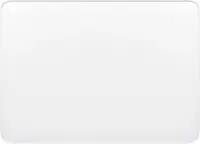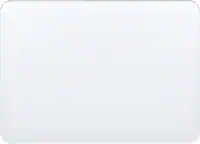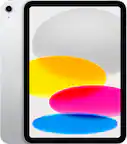Logitech - MX Master 3 Advanced Bluetooth Laser Mouse for Mac with Ultrafast Scrolling - Space Gray
Model:910-005693
SKU:6404201
Specifications
Key Specs
Lighting TypeNoneMaximum Sensitivity4000 dots per inchNumber of Buttons (Total)7
General
Product NameMX Master 3 Advanced Bluetooth Laser Mouse for Mac with Ultrafast ScrollingBrandLogitechSystem RequirementsmacOS, iPadOS, AndroidModel Number910-005693
Features
Mouse TypeStandardLighting TypeNone
Performance
Mouse OperationButton(s), Scroll wheelMouse Grip StyleErgonomic, Standard, Palm gripHandednessRight-handedTracking MethodLaserMaximum Sensitivity4000 dots per inchMinimum Sensitivity200 dots per inchNumber of Buttons (Total)7Number of Thumb Buttons2Adjustable Weightfalse
Connectivity
Wireless ConnectivityBluetoothMaximum Wireless Range32.8 feetOperating System CompatibilityMac, Apple iPadOS, Android
Power
Mouse Power SourceBattery-poweredOn/Off SwitchtrueRechargeable Battery (Mouse)trueCharging Interface(s)USB Type C
Included
Mouse Pad Includedfalse
Dimensions
Product Height2 inchesProduct Width3.3 inchesProduct Weight141 grams
Warranty
Manufacturer's Warranty - Parts1 yearManufacturer's Warranty - LaborNone
Other
UPC097855151575
Questions & Answers (14)
- A: I’ve had a Logitech Bluetooth keyboard for a few years, it got stuck paired to a device and it basically bricked it. After doing some research, I found away of wiping the keyboard’s memory, allowing the keyboard to be used again: 1. Unpair, delete all Bluetooth settings regarding the keyboard in Windows or Mac. 2. Reset the keyboard by pressing the following keys: “Escape” – “o” – “Escape” – “o”,“Escape” – “b” 3. If the reset is accepted, you may see a light blink depending on your Bluetooth keyboard model. 4. Connect your keyboard to the computer via Bluetooth and your keyboard will be ready to go! This works with Logitech multi-connect keyboards as well.
- A: I bought this for my Mac, but I also use it on my work computer which is a Surface Laptop 3. The Mac version doesn't come with a USB receiver, but the Bluetooth has worked flawlessly for both my Mac and my PC.
Q: What about this mouse makes it specific to the mac? (10 answers)
A: Almost nothing. The mac version has a nice space gray trim on it to match Apple hardware, and comes with a USB-C to C, vs a USB-C to A in the original. The mac version also gets rid of the USB dongle, so you only get bluetooth connection. All of the features are identical on both, this version is 99% marketing.Q: Is this the new one that they released for MacOS? (10 answers)
A: Yes. I just ordered this exact item/SKU and received it yesterday and it is the Mac-specific version. Also, for those wondering, despite not being listed on the specs (even asking Logitech support directly couldn't get a full answer), it DOES indeed support their USB Unifying Protocol in addition to Bluetooth.- A: The MX Master for Mac does NOT come with a unifying receiver, but it WILL work with one. You will indeed need a USB-C adapter or hub, but fortunately the unifying receiver dongle itself is very low profile. Worth it to get away from bluetooth, IMHO.
Q: Does this mouse work with Big Sur? My 'Magic' mouse doesn't... (5 answers)
A: Well I just recently updated to Big Sur (been about three weeks now) but it works fine so far, I haven’t experienced any negative issues with it.- A: I had no issues. Maybe try the receiver in a different USB port
- A: I believe they’re both usb C