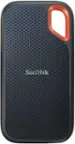Questions & Answers
- Model:
- CT1000X9SSD9
- |
- SKU:
- 6557871
$79.99Your price for this item is $79.99
Save $10
Comp. Value: $89.99
The comparable value price is $89.99
Page Showing 1-20 of 22 questions
Q: QuestionDoes the Crucial X9 Portable SSD come with any software?
- A:Answer Yes, it includes Acronis True Image for Crucial, available via download.
This question and answer was generated by AI based on customer and product data.Q: QuestionHow durable is the Crucial X9 Portable SSD?
- A:Answer The Crucial X9 Portable SSD is shock, vibration, and drop proof up to 7.5 feet.
This question and answer was generated by AI based on customer and product data.Q: QuestionWhat is the maximum read speed of this SSD?
- A:Answer The maximum read speed for the Crucial X9 Portable SSD is 1050 MB/s.
This question and answer was generated by AI based on customer and product data.Q: QuestionWhat kind of connection does the Crucial X9 Portable SSD use?
- A:Answer The Crucial X9 Portable SSD uses a USB-C connection.
This question and answer was generated by AI based on customer and product data.Q: QuestionWhat is the storage capacity of this Crucial SSD?
- A:Answer This Crucial SSD has a storage capacity of 1TB.
This question and answer was generated by AI based on customer and product data.Q: QuestionDo I need to format it for it to be compatible with Time Machine? If so, how to I format it for Mac OS Sonoma 14.3.1?
Asked by Sharon.
- A:Answer Hello Sharon, Thank you for your question, You will need to use the file system format that is supported by the Mac OS. You can keep ExFat as it is supported by majority OS. Please refer the below link to format the drive for MacOS. https://www.crucial.com/articles/external-ssd/how-to-partition-an-external-ssd Regards, Crucial
Answered by Micron CPG Support
Q: QuestionIs a full instruction manual included? Are the instructions clear?
Asked by sailorboy44.
- A:Answer There's one sheet of instructions included which, if I remember correctly, also shows the instructions in other languages. It's pretty simple though--plug it into a USB-C port & save to it like you would a flash drive or other USB device. I see this question was asked 3 months ago, so you've probably got the answer on your own by now!
Answered by ajn23
Q: QuestionCan I use this with my USB A iMac? Will this work with an adaptor? Can I partition this for us with my MacBook?
Asked by LouLou.
- A:Answer Hello, Thank you for reaching out to us, You can use Crucial X9 portable SSD with USB-C-to-A adapter. You can format the drive in Exfat / Apfs file format to use it in iMac. Please refer this below link for more information. https://www.crucial.com/articles/external-ssd/how-to-install-external-ssd Meanwhile, if you have any further query, please feel free to visit our contact page: https://www.crucial.com/support/contact to know about other ways to reach out to us. Regards, Crucial
Answered by Micron CPG Support
Q: QuestionIs this great to use for games like sims 4?
Asked by Tunsy.
- A:Answer Hello, thanks for getting in touch, Yes, You can use it for storing games, photos, videos and other data. Make sure your system has USB 3.2 Gen-2 slot for the optimum performance else if you do not have a USB C slot, you'll have to use a USB C to A adapter. If you need any more information or support, please contact us back through the link below. https://www.crucial.com/support/contact - The Crucial Team
Answered by Micron CPG Support
Q: QuestionWhat is the write speed?
Asked by prof2000.
- A:Answer Hello, thanks for getting in touch, the Sequential Read is 1050 & Sequential Write speed is 1050 If you need any more information or support, please contact us back through the link below. https://www.crucial.com/support/contact - The Crucial Team
Answered by Micron CPG Support
Q: QuestionDoes this work with TABLO DVR?
Asked by caverdude.
- A:Answer Hello, thanks for getting in touch, TABLO DVRs are typically compatible with external storage devices. So if it has an external USB C slot, you can directly install Crucial X9 and start using it or else you might need a USB C to A adapter to connect it. Tablo DVRs generally feature USB 2.0 or 3.0 ports for connecting external storage, but they do not typically include USB-C slots. If you're looking for a specific model or need further clarification, I recommend checking the specifications on Tablo's official website or reaching out to their support team. If you need any more information or support, please contact us back through the link below. https://www.crucial.com/support/contact - The Crucial Team
Answered by Micron CPG Support
Q: QuestionDoes it have password protection?
Asked by JustMe.
- A:Answer Hello, Thank you for reaching out to us, Crucial X9 SSD does not support hardware encryption. However, you can protect SSD by software Encryption for Portable SSDs, Please refer the below link for more information. https://www.crucial.com/support/articles-faq-ssd/software-encryption-portable-ssds Meanwhile, if you have any further query, please feel free to visit our contact page: https://www.crucial.com/support/contact to know about other ways to reach out to us. Regards, Crucial
Answered by Micron CPG Support
Q: QuestionIt this drive compatible with macbook 2012 and 2015?
Asked by ywlo58.
- A:Answer Hello, thanks for getting in touch, Yes, the Crucial X9 1TB External USB-C SSD is compatible with both the MacBook 2012 and 2015 models. The Crucial X9 is designed to work with a wide range of devices. However, if you do not have a USB C port in your MacBook you may need a USB C to A adapter which is available separately. If you need any more information or support, please contact us back through the link below. https://www.crucial.com/support/contact - The Crucial Team
Answered by Micron CPG Support
Q: QuestionDoes this drive utilize Thunderbolt?
Asked by Flip1Daddy.
- A:Answer Hello, Thank you for reaching out to us. Yes, you can connect SSD to USB thunderbolt port. However, we recommend to connect the SSD USB 3.2 gen 2 to USB port to get advertise speed. Meanwhile, if you have any further query, please feel free to visit our contact page: https://www.crucial.com/support/contact to know about other ways to reach out to us. Regards, Crucial
Answered by Micron CPG Support
Q: QuestionIs this drive bootable (for windows 11 desktop)
Asked by raguel.
- A:Answer i had hoped that it was. The Acronis cloning software didn't clone all the files. It missed iTunes and and a lot more, i had to go buy the insignia to put my old drive in and get my files. The drive bricked 3 days after I got it. I don't recommend this or the software.
Answered by Tech
Q: QuestionIs Crucial X9 compatible with ps4? I've tried two different ps4 systems and it won't format as extended storage.
Asked by Josh.
- A:Answer Hello Josh, Thank you for reaching out to us, Crucial X9 portable SSD is compatible with the PS4. Meanwhile, if you have any further query, please feel free to visit our contact page: https://www.crucial.com/support/contact to know about other ways to reach out to us. Regards, Crucial
Answered by Micron CPG Support
Q: QuestionDoes it include a USB Type-A adapter? I can se Crucial X6 include this adapter, but not sure Crucial X9 does.
Asked by Customer.
- A:Answer The X9 I got did not include it. I had to purchase it separately.
Answered by Tech
Q: QuestionCan you use to store photos from iPhone 15 pro max
Asked by sshrado.
- A:Answer Hello, Thank you for reaching out to us, Yes, you can store and save pro resolution photos from your iPhone 15 pro max. You can also visit our contact page: https://www.crucial.com/support/contact to know about other ways to reach out to us. Crucial Regards,
Answered by Micron CPG Support
Q: Questionhello. will this external SSD work as an external boot disk for a late 2019 iMac running Sonoma 14.5.
Asked by Anything87.
- A:Answer Hello, Thank you for your post, You can install portable SSD as boot drive in your Mac system. A boot drive is a storage medium with all the crucial files to start and run your computer device. This means that if you want to set up your external SSD as a boot drive, you must load it with your computer’s operating system (for example, macOS or Windows). If you choose an external SSD as a boot drive, keep in mind that your PC or Mac will not turn on (specifically, boot up) without the external SSD plugged in. Please refer the below link for more information. https://www.crucial.com/articles/external-ssd/how-to-use-an-external-ssd-as-boot-drive Regards, Crucial
Answered by Micron CPG Support
Page 1, Showing 1-20 of 22 questions
Top-rated solid state drives
- $149.99Your price for this item is $149.99$223.99The comparable value for this item is $223.99
- $159.99Your price for this item is $159.99$229.99The comparable value for this item is $229.99
- $149.99Your price for this item is $149.99$187.99The comparable value for this item is $187.99
- $99.99Your price for this item is $99.99$109.99The comparable value for this item is $109.99
- $279.99Your price for this item is $279.99$380.99The comparable value for this item is $380.99
- $104.99Your price for this item is $104.99$137.99The comparable value for this item is $137.99
- $559.99Your price for this item is $559.99$699.99The comparable value for this item is $699.99
- $319.99Your price for this item is $319.99$439.99The comparable value for this item is $439.99
- $109.99Your price for this item is $109.99$134.99The comparable value for this item is $134.99
- $279.99Your price for this item is $279.99$344.99The comparable value for this item is $344.99
- $129.99Your price for this item is $129.99$179.99The comparable value for this item is $179.99
- $309.99Your price for this item is $309.99$477.99The comparable value for this item is $477.99
- $261.99Your price for this item is $261.99$339.99The comparable value for this item is $339.99
- $237.99Your price for this item is $237.99$309.99The comparable value for this item is $309.99
- $129.99Your price for this item is $129.99$179.99The comparable value for this item is $179.99
- $404.99Your price for this item is $404.99
- $599.99Your price for this item is $599.99
- $89.99Your price for this item is $89.99$109.99The comparable value for this item is $109.99
- $209.99Your price for this item is $209.99$239.99The comparable value for this item is $239.99
- $109.99Your price for this item is $109.99$124.99The comparable value for this item is $124.99