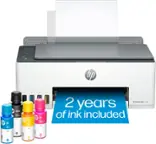HP - OfficeJet Pro 8025e Wireless All-In-One Inkjet Printer with 6 months of Instant Ink Included with HP+ - White
Model:OJP 8025e
SKU:6450663
Specifications
Key Specs
NetworkingWireless, WiredENERGY STAR CertifiedtruePrinter TypeAll In OneISO Color Print Speed11 pages per minuteISO Mono Print Speed20 pages per minuteOutput Tray Capacity60Touch Screentrue
General
Product NameOfficeJet Pro 8025e Wireless All-In-One Inkjet Printer with 6 months of Instant Ink Included with HP+BrandHPDisplay ScreentrueDisplay Screen Size2.7 inchesModel NumberOJP 8025eColorWhite
Dimensions
Product Height9.21 inchesProduct Width18.11 inchesProduct Depth13.43 inchesProduct Weight18.04 pounds
Features
Automatic Document FeedertruePhoto PrintingtrueWide Format PrintingfalseWide Format ScanningfalseMonochromatic/ColorColorAutomatic Two-Sided PrintingtrueTray Capacity35Duty CycleUp to 20,000
Certifications Listings & Approvals
EPEAT QualifiedtrueEPEAT LevelSilverTWAIN Compliantfalse
Scanner Info
Scanner TypeFlatbedDuplex Scan FunctionfalseScanner ResolutionUp to 1200 x 1200
Fax Info
Integrated Faxtrue
Ink
Ink Subscription Service Availabletrue
Memory
Memory Card Slotfalse
Paper Info
Automatic Document Feeder Capacity35 sheetsSupported Paper SizesLetter; Legal; Government Legal; Executive; Statement; 4 x 6 in; 5 x 7 in; 13 x 18 cm; 8 x 10 in; 10 x 15 cm; L; Photo 2L; Envelope( #10, Monarch, 5.5 bar); Card (4 x 6 in, 5 x 8 in)Paper FeederTray loaderPaper HandlingInput Capacities: Up to 225 sheets Standard; Up to 10 envelopes; Output Capacities: Up to 60 sheets Standard
Performance
First Page Out Time13 secondsPrinter Resolution (Black)Up to 1200 x 1200Printer Resolution (Color)Up to 4800 x 1200Approximate Page Yield (Black)300Approximate Page Yield (Color)315
Copier Info
Copier Resolution (Black)Up to 600Copier Resolution (Color)Up to 600
Compatibility
Works WithAmazon Alexa, Google Assistant
Connectivity
Minimum System RequirementsPC: Windows 10, 7: 32-bit or 64-bit, 2 GB available hard disk space, Internet connection,Internet Explorer.; Mac: macOS v10.14 Mojave, macOS v10.15 Catalina, macOS v11 Big Sur; 2 GB HD; Internet required
Other
UPC195122441593
Questions & Answers (922)
- A: I don't know how many pages, but I would. We have only had ours a couple of weeks and I have only printed maybe 10 pages so far, and am fine. But, my son works for a small law firm (2 attorney firm) and they bought this same printer. My son advised me when I bought it to purchase ink because it was more of a sample ink that came with it and ran out quickly. It really is a nice printer. My son recommended it because of his experience with it at work. Don't buy their ink refill plan though. He said it was expensive and then they control your printer and can shut it down- no option to change your mind and just buy it on your own. Hope this helps.
Q: how is HP OfficeJet Pro 8035 different from 8025? (5 answers)
A: The Officejet Pro 8035 printer comes with 8 months of HP Instant Ink on the $4.99 plan, which is 100 pages a month. HP Instant Ink is an ink replacement service. Instead of paying for the amount of ink you using, you would be paying for the number of pages you print. So, now you can print whatever you want. The rule is a page is a page. You can print letter-sized photos all month long. When you get low on ink, HP will send you ink before you need it at no additional cost. With the 8035, you would enjoy 8 months of 100 pages of printing for free. And the 8035 printer has a front USB port.Q: Does this printer have an option to be plugged in or does it only work on wifi? (3 answers)
A: Yes, this printer can be used wired, connecting via USB printer cable.- A: I do not use legal size; however, loading the paper I notice it accepts legal size and the scan area is large enough. Every source I can find indicates both placing it on the glass and using the feeder will work. I'd use the glass.
Q: What is the difference between the Office Jet Pro - 8025 and the 8028? (3 answers)
A: They are the exact same printer. The 8028 model is usually sold in the club warehouses. The 8025 is sold in stores like Best Buy.Q: Will this printer print in Black when the color cartridges run out? (3 answers)
A: It will continue to print when the color cartridges run out to complete any current printing jobs. It will not continue to print this way for longer periods. If you wish to sometimes print with only black cartridges installed (or always), choose an Envy Photo 7855. The Envy Photo 7855 is a great document printer, and prints in single cartridge mode for using black ink only.- A: I solved my own problem , go to Microsoft Office Store and Download HP SCAN and Capture, Use this to scan from the HP 8020 Series of printers and it allows you to chose up front the Photo or Document If You select Document it saves as a PDF file
Q: Does it come with ink? (4 answers)
A: Yes it doesI