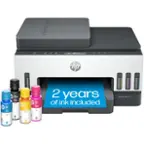Specifications
Key Specs
NetworkingWired, WirelessENERGY STAR CertifiedtruePrinter TypePrinterDuty CycleUp to 60,000ISO Color Print Speed33 pages per minuteISO Mono Print Speed33 pages per minuteMonochromatic/ColorColor
General
Product NameHL-L8360CDWT Wireless Color Laser PrinterBrandBrotherDisplay ScreentrueDisplay Screen Size2.7 inchesModel NumberHL-L8360CDWTColorGray
Dimensions
Product Height17.5 inchesProduct Width17.4 inchesProduct Depth19.1 inchesProduct Weight62.7 pounds
Features
Automatic Document FeedertruePhoto PrintingfalseAutomatic Reduction/EnlargementfalseTouch ScreentrueAutomatic Two-Sided PrintingtrueWide Format Printingfalse
Certifications Listings & Approvals
EPEAT QualifiedtrueEPEAT LevelSilver
Paper Info
Automatic Document Feeder Capacity250 sheetsMaximum Document Length14 inchesMaximum Document Width8.5 inchesPaper FeederMultipurpose trayPaper Handling250-sheet capacity tray, 500-sheet capacity tray, 50-sheet capacity multi-purpose tray, 150-sheet output traySupported Paper SizesLetter, Legal, Executive, A4, A5, A6, Envelopes, Custom Sizes (3.0-8.5" (w), 5.0-14" (l))Tray Capacity750Media Weight (Minimum)60 grams per square meterMedia Weight (Maximum)163 grams per square meter
Ink
Compatible CartridgesTN-431 (BK/C/M/Y), TN-433 (BK/C/M/Y), TN-436 (BK/C/M/Y)
Performance
Approximate Page Yield (Black)3000Approximate Page Yield (Color)1800Printer Resolution (Black)Up to 2400 x 600Printer Resolution (Color)Up to 2400 x 600Output Tray Capacity150Recommended Monthly VolumeUp to 4,000First Page Out Time15 seconds
Warranty
Manufacturer's Warranty - Parts1 yearManufacturer's Warranty - Labor1 year
Connectivity
Minimum System RequirementsMicrosoft Windows 10/8.1/8/7, Microsoft Server 2016/2012 R2/2012/2008 R2/2008; Apple macOS v10.10.5, 10.11.x, 10.12; Linux
Other
UPC012502646433
Questions & Answers (21)
Q: Does this printer scan / copy? (2 answers)
A: Nope. This model does not scan or copy.Q: Does this printer allow you to scan and copy documents? (2 answers)
A: The HL-L8360CDWT does not have the capability to scan or copy.Q: CAN i CHOOSE WHICH PAPER RAY TO USE WHEN i PRINT? (2 answers)
A: The HL-L8360CDWT does allow you to choose which paper tray to print from when using the multipurpose tray.- A: The Brother HLL8360CDWT supports up to 43 lb. bond paper. Some glossy papers that are 80 lb. may be "TAG" Transformation Paper Type, which is equivalent to 35 lb. bond paper. Glossy paper should be printed from the Manual Feed Slot with the back cover open. Printing glossy paper with the back cover closed can cause damage to your machine as well as print quality issues such as smudges, toner rubbing off, etc. Only print in duplex if glossy paper is between 16 - 28 lb.
- A: I use Apple computers, and all of my applications automatically select the correct paper size. You do still need to indicate whether you want double-sided printing, and whether to "flip" the page on the long or short edge. Mac lets you save these choices as drop-down options once you have made the adjustments to the print options. [I do not know whether any of this answer applies if you are using Windows]
Q: Can it print A3 sized paper? (1 answers)
A: Here's is the recommended paper for the HL-L8360CDWT: https://help.brother-usa.com/app/answers/detail/a_id/142917?R3ModelID=HLL8360CDWT- A: Here's the recommend paper for the HL-L8360CDWT. https://help.brother-usa.com/app/answers/detail/a_id/142917?R3ModelID=HLL8360CDWT